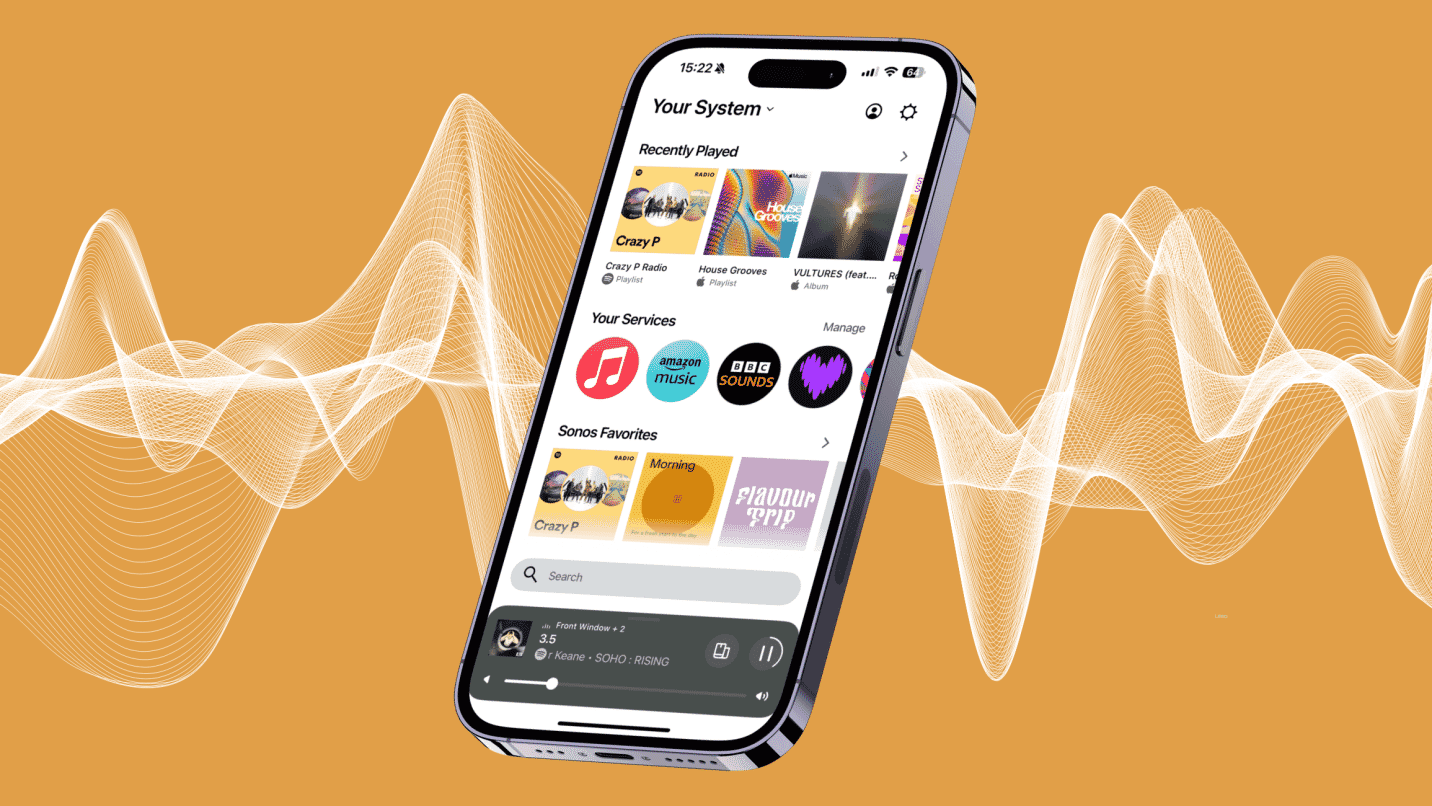Sonos S2 App Update: What's New?
Sonos has just updated their app in a recent software update. The new Sonos S2 app update focuses on making it easier than ever to navigate your music and control your system, offering users a single centralised hub to manage their entire audio catalogue. The new app gives a new look and feel and is also available as a new desktop app for control from your tablet, laptop or desktop.
The updated app integrates with existing S2 Sonos products and is available from May 7, 2024 via a free software update.
UPDATE: Since the new Sonos app launched there has been a lot of feedback raised which hasn’t been overly positive. There are some elements missing on the new app that were present on the older version leading to some frustration from users.
Following the feedback, Sonos has issued an update to resolve some of the problems and has responded to users in their forums with additional updates we can expect which should improve usability with key dates highlighted. We cover all of that plus some workarounds and advice from the team in our recent video below.
Why The Redesign?
As a leader in premium multi-room sound systems, Sonos has been dedicated to pushing boundaries and enhancing the way we, as customers, listen to music.
They understand the frustration with fragmented streaming services and the desire for a single central hub. This S2 app redesign is being implemented to empower its users, allowing us to curate our perfect audio experience with ease.
According to Sonos CEO Patrick Spence, the app is "easier, faster and better."
Maxime Bouvat-Merlin, Sonos' Chief Product Officer, elaborates on this point, stating "Our reimagined app delivers the industry's most streamlined streaming experience by bringing a world of content and intuitive control to the home screen." (Source: Sonos.com)
Here's What You Can Expect:
1. A Central Hub for All Your Music
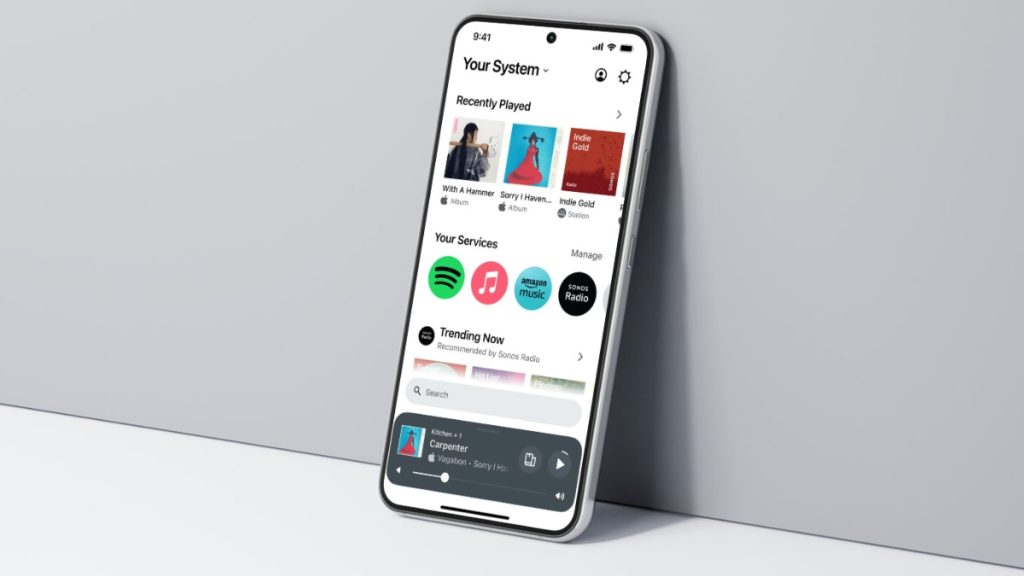
Forget jumping between tabs. The familiar five-tab layout will be replaced by a new, centralised home screen. This redesigned interface puts all your music and controls in one convenient location. Access playlists, browse libraries, and adjust settings with ease and enjoy a seamless music listening experience throughout your entire home.
2. Fully Customisable Interface

The newly redesigned app lets you curate your own personal listening experience with a fully customisable home screen.
Put your most-played podcasts at the top of the app or pin your favourite radio station for easy access. You can even customise the order of your streaming service libraries, like placing your workout playlist front and centre.
Dubbed “pinned swim-lanes’ by Sonos, this refreshed design encourages you to create a truly personalised home screen layout that lets you find what you love faster, truly immersing you in your music.
3. Effortless Speaker Control

Accessing your Sonos speakers is now a breeze. A simple swipe up from the discreet mini player at the bottom of the app unlocks a comprehensive system overview.
From this central location, you can adjust volume levels, group speakers for multi-room listening, and explore further options through the dedicated settings menu located conveniently in the top right corner of the Home screen. This intuitive design simplifies system control and keeps everything within reach.
4. Refined Search Functionality
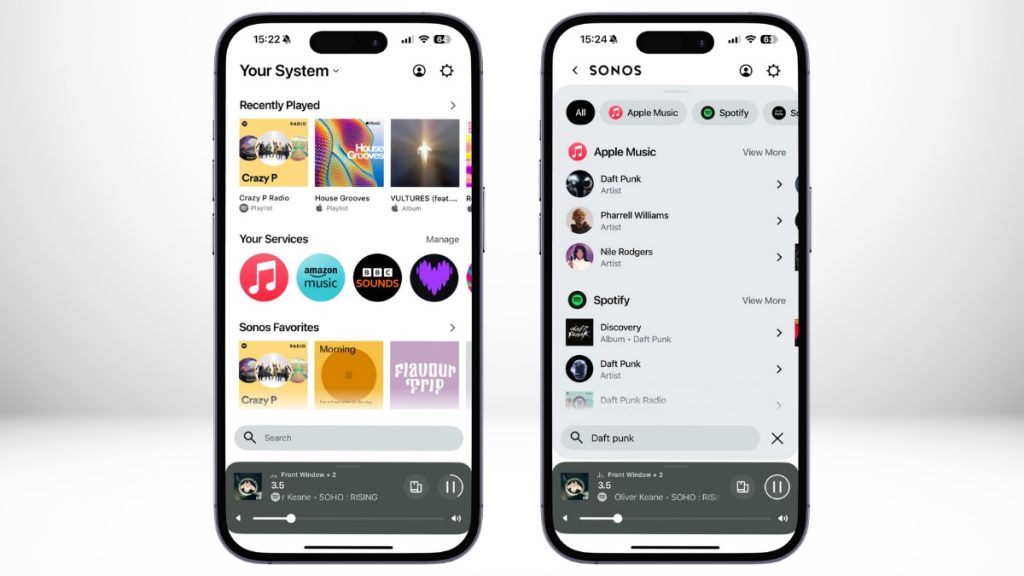
While the core search feature remains familiar, the redesigned Sonos app streamlines content discovery. A new unified search bar resides on the Home screen, allowing you to effortlessly search across all your linked streaming services for artists, songs, podcasts, and audiobooks.
Note for Sonos Era 300 Users: While spatial audio track identification isn't yet available in search results, you'll still be able to enjoy this immersive experience once playback starts. Just look for the spatial audio badge appearing as you listen.
5. All-New Web App

Big news for desktop users! Sonos is shaking things up with a brand new web app. Say goodbye to those clunky desktop controller apps! This new web app version lets you control your Sonos system from anywhere with an internet connection, even when you’re not home and on Wi-Fi.
Here's the best part: the web app delivers the same seamless control as the redesigned mobile app. That means adjusting volume, grouping speakers, and browsing your music library is a breeze, no matter what device you're using.
Learn More
The Complete Beginners Guide To Sonos
The Complete Sonos Buying Guide
If we can help any further, please reach out using one of the channels below:
| info@smarthomesounds.co.uk | |
| Live Chat on our Website | |
| 0800 677 1100 |