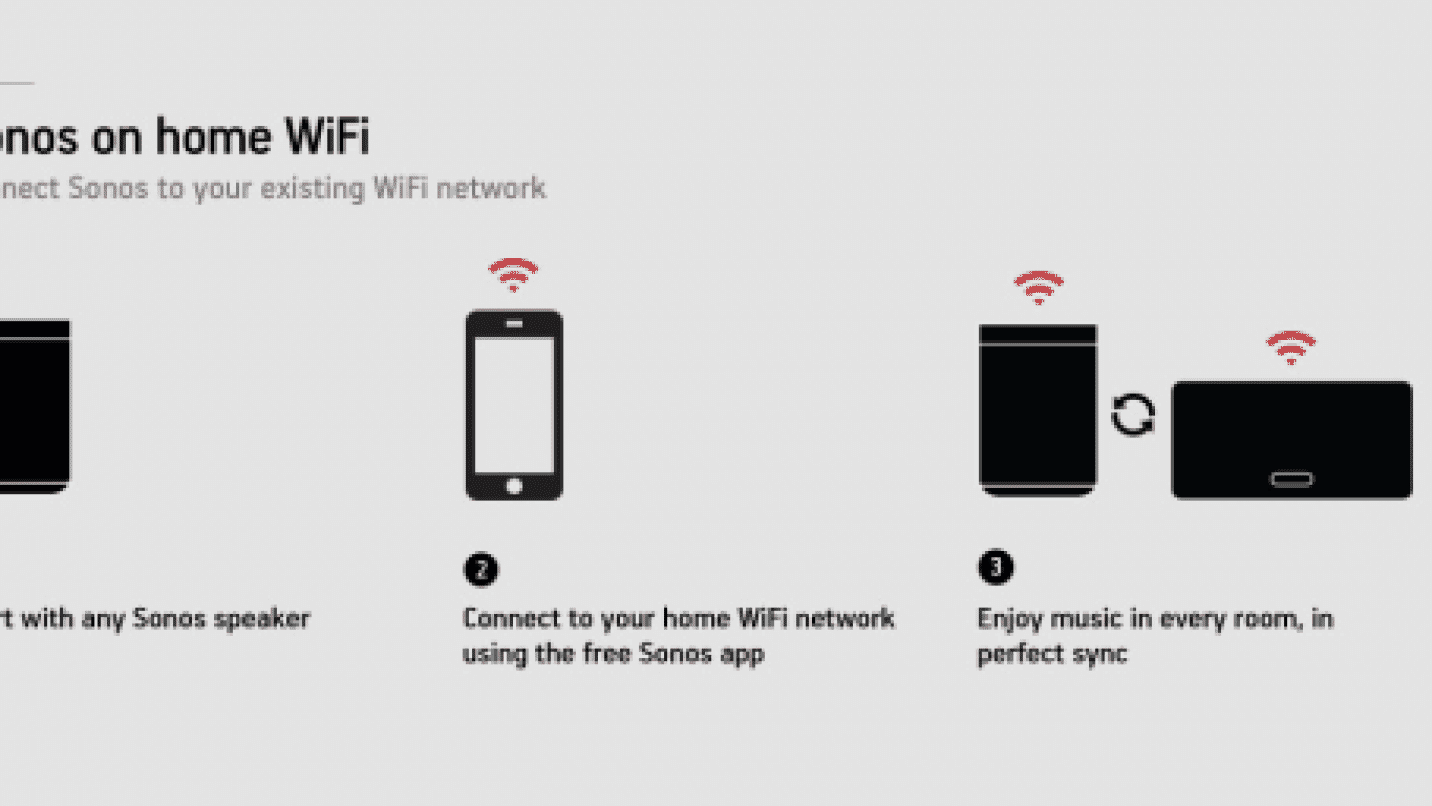Why now?
When Sonos was first realised, Wifi technology was nowhere near as reliable or powerful as it is now to enable a perfect wireless music experience. Sonos introduced the Bridge to enable rock-solid wireless music playback, as well as perfectly synced multiple rooms of music.
I’ve already got a Bridge - what do I do?
Leave your system exactly as it is. Using a Bridge is still the best way to connect your Sonos players, and in some cases, some systems will still need the Bridge. The new software update is for new customers only - it is aimed at taking the confusion out of setup and to keep the start-up cost low. If you already have your system set up, you are hopefully enjoying the Sonos experience, and have had no problems setting up your system.
I’m looking to get my first Sonos player - do I just buy a Sonos speaker?
Yes, the new software solution will make Sonos simpler than ever. Start with a speaker and your smartphone; enter your WiFi password and Sonos takes care of the rest. It really is that easy and with the introduction of the
Play:1, you can start your multi-room music system at a great price.
Will the Sonos Bridge be needed in some cases?
The Sonos Bridge will only be needed in some cases, where the Playbar will be linked to other Sonos devices in a surround sound set up. See the examples below:
Playbar only - No Bridge needed
Playbar & Sub - (update 20/7/15) New software update. No bridge needed
Playbar & 2 x
Play:1 / 3s as rear surrounds -
(update 20/7/15) New software update. No bridge needed
Playbar,
Sub & 2 x Play:1/ 3s (surround sound set up) -
(update 20/7/15) New software update. No bridge needed
Why create a dedicated Sonos wireless network with BRIDGE?
WHEN WiFi DOESN’T CUT IT
Sometimes WiFi just isn’t enough. Some people have problems streaming movies or surfing the web at home because their network is crowded with too many wireless devices, and others have rooms too far away from the router that doesn’t get a WiFi signal at all. If this sounds familiar - you can always plug any Sonos product into the router or buy a BRIDGE to create a dedicated wireless network just for your Sonos speakers.
DEDICATED SONOS NETWORK BENEFITS
Plugging in a product launches a reliable mesh network on a separate wireless channel, which means that your speakers don’t have to talk to the WiFi router directly, but rather can connect reliably through any nearby Sonos player. This increases the range of your Sonos system and ensures that you’ve got great connectivity no matter how large your home or how many WiFi devices you use.
Is it worth hardwiring an Ethernet cable to my Sonos system?
Yes - if you are setting up a whole house system using connect amps wired to a central location, I would say provision for an internet cable to be run to one of the Sonos players. This will give the most reliable internet feed to your Sonos players.
If you have set up your Sonos system without a bridge, please leave some comments below.
ABOUT SMART HOME SOUNDS
Smart Home Sounds is a UK Sonos specialist. We provide expert advice on the full Sonos range, from a single Play:1 to a full Sonos surround system with Playbar, Sub, and Play 1's.