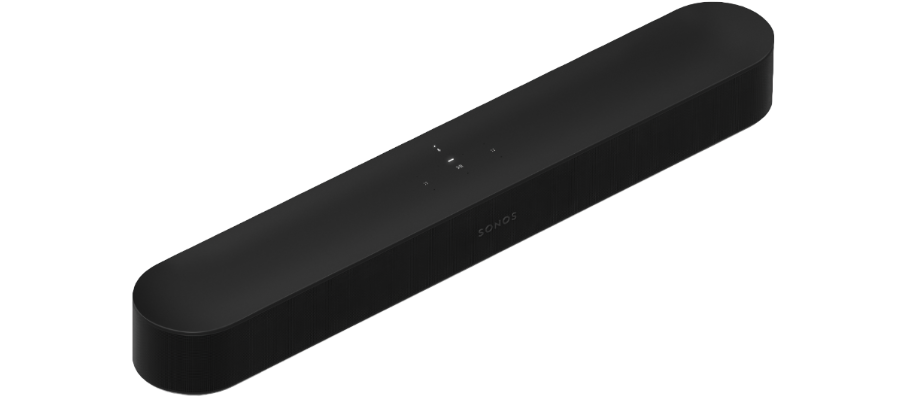The new Sonos Beam Gen 2 Review: All that we've learned
We've eagerly awaited getting our hands on the new Sonos Beam Gen 2, and now that the day has arrived we're very excited to be able to share our thoughts with you through our Sonos Beam Gen 2 review - In this blog, we'll cover major new design and acoustic features but also give you our honest opinions on whether these changes have been worthwhile.
If you haven't done so already, please check out our new Beam Gen 2 In-Depth Review Youtube Video where we cover some of these changes in more detail:
Article Breakdown:
- Beam (Gen 2 At A Glance
- Why Now?
- Dolby Atmos
- Gaming
- Acoustic Structure
- Design
- Faster Set-Up
- Product Comparisons
- Final Thoughts
Beam (Gen 2) At A Glance:
The Sonos Beam Gen 2 review covers this second iteration of the multi-award-winning Sonos Beam soundbar.
It comes with a £449 pricetag, amounting to a £50 increase on the first generation and is available in the same colour choice of matt black or matt white. It’s Sonos’ compact soundbar option and the most affordable soundbar in their current lineup.
|
✓ Dolby Atmos Support ✓ 3D, Spatial Audio with Dolby Atmos Music ✓ Amazon Ultra HD Support ✓ Enhanced sound from the same, compact unit. ✓ 40% faster CPU ✓ Upgraded design with a polycarbonate grille ✓ Quicker setup with NFC |
Here's how these new features hold up against the original version of the Sonos Beam, released back in 2018:
| Specification | Sonos Beam Gen 1 | Sonos Beam Gen 2 |
| Maximum Surround Sound Codec Supported | Dolby Digital 5.1 | Dolby Atmos |
| Internal Drivers | Four mid-woofers, one tweeter, 3 passive radiators | Four mid-woofers, one tweeter, 3 passive radiators |
| Speaker Arrays | 3 | 5 |
| Amazon Ultra HD | ✓ | ✓ |
| Dolby Atmos Music | ✖ | ✓ |
| Connection to TV | HDMI ARC | HDMI eARC |
| Speaker Grille | Fabric | Polycarbonate |
| Voice Assistant | Amazon Alexa or Google Assistant | Amazon Alexa or Google Assistant |
| Trueplay Tuning | ✓ | ✓ |
| Apple Airplay 2 | ✓ | ✓ |
 |
 |
 |
Why has Sonos released the Beam G2 now?
The release of this new (Gen 2) Beam follows from the launch of Sonos’ more premium soundbar option, the Sonos Arc, released in 2020. The Arc is definitely a step up from the Beam, as is reflected in the premium price tag of £899. The release of Beam Gen 2 sees this Dolby Atmos technology adapted for a more compact soundbar, opening up this audio format to a wider customer base.
With lockdowns and the rise of streaming services, more and more big movie premiers have become available for home viewing. With the living room becoming the new cinema, it seems like a natural step for Sonos to adapt their product line so that both the Sonos Arc and Beam support the latest and greatest Dolby Atmos technology. As the most popular soundbar under £500, we’re sure Sonos fans will appreciate the upgrades built into the Beam Gen 2 giving you even more at this price point.
Dolby Atmos:
The most exciting new feature in Beam Gen 2 is Dolby Atmos integration, but what does this mean for day to day use? Dolby Atmos is an object-based sound format, meaning that audio producers have more control over what you hear to create a soundstage that better replicates what’s happening on screen. Take a helicopter flying overhead, for example, standard Dolby Digital would not be able to create the 3D height effect that Atmos can, so when viewing and listening on an Atmos set-up you’ll find that audio is more immersive and that the helicopter really does feel like it’s flying above you.
Music to the ears of some Sonos fans will be the addition of DTS compatibility due later this year (2021). Certain TV sources such as some Blu-Ray players support this codec and because DTS surround sound is encoded at a higher data rate than Dolby Digital, this previously wasn't playable through Sonos soundbars. This is soon, however, to be a problem of the past!
| What does this mean for music?
Along with Dolby Atmos for film and TV, the new Beam Gen 2 boasts fresh developments for music listening. Both Amazon Ultra HD and Dolby Atmos Music will become available shortly after launch, with the former allowing you to enjoy the highest quality lossless audio up to 24bit 48kHz on a selection of newer S2 compatible Sonos products. Dolby Atmos Music, available on just Beam Gen 2 and Arc, excitingly launches 3D spatial audio that will make audio content more immersive and the soundstage more dynamic. Though these changes haven’t been introduced yet, we’re excited to test them out and are always curious to see how much of a difference cutting-edge audio codecs like this make to the day-to-day use of a product. |
 |
 |
Acoustic Structure:
Internally the Beam Gen 2 looks very similar to its predecessor, with 5 Class D amplifiers used to power 4 full-range woofers and a single, central tweeter. So how does the new Beam support Atmos whilst the original can’t? This is thanks to its 40% faster CPU and Five Channel Array that can process the extra sound channels comprising Dolby Atmos sound, to give a wider, 3D soundstage with added height channels.
Compared to the Beam Gen 1’s 3 Channel Array, our Sonos Beam Gen 2 review has discovered that it utilises these further two audio paths to process surround and height information meaning there is a separation between ear level and overhead audio. The Beam Gen 2 uses something called psychoacoustic technology to achieve this effect, tricking your mind to make you feel as if sounds are coming from above and around you.
The Beam Gen 2 features an improved central channel, making vocals clearer and more detailed when compared to its predecessor the Beam Gen 1.
| What do these changes mean for the content I watch?
When watching content recorded in Dolby Atmos, you'll benefit from these additional height channels and you'll experience audio more accurately in relation to what's happening on screen. Atmos adds another dimension, height and space, to your listening experience and definitely makes for a more impactful viewing experience. If you're watching Dolby Digital or even standard stereo recorded movies and TV shows, you won't benefit from these height channels as the content you're watching isn't produced to include them. Even if you don't subscribe to any Dolby Atmos-enabled services, you'll definitely benefit from the revised central channel. For us, centre channel clarity is one of the most important factors in a soundbar as it’s at the core of the storytelling, keeping you engaged and focused on what you’re watching. If you're a gamer, Beam Gen 2 can now receive and decode even more surround sound formats from your games console such as Dolby Atmos, Dolby TrueHD, Dolby Digital Plus, Dolby Digital Plus, uncompressed LPCM and of course DTS later this year. |
Gaming:
Thanks to the new codecs supported, more surround sound options are compatible meaning a variety of games consoles can now be played in their full surround sound glory through the Sonos Beam Gen 2.
The new 40% faster processing chip will improve performance for gaming audio and the dedicated 5 GHz WiFi radio, used for connecting surrounds or a Sub, will ensure lag is minimised when gaming or even just when watching movies.
From our own tests, we've found the immersion and clarity from the Gen 2 is great for gaming. Due to its compact size being well-suited to smaller gaming TVs along with other enhancements, this is a great gaming soundbar option.
 |
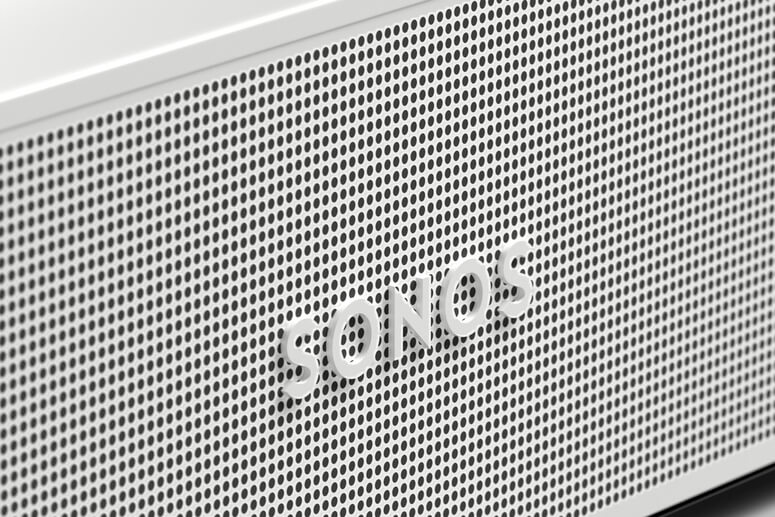 |
Design:
It's first worth noting what's stayed the same. At 65.1cm wide the Beam Gen 2 has the same compact footprint as the original Beam and at a glance looks almost identical to its predecessor. The most notable aesthetic change to the Beam Gen 2 is its new polycarbonate grille, which promises easier cleaning and longevity in comparison to the fabric grille favoured for the Beam Gen 1. On top and at the back the Beam design has stayed the same, with capacitive touch controls and an HDMI connection point (more on this below), but the new grille design really does elevate what was already a great looking soundbar.
| How does the Sonos Beam Gen 2 connect to my TV?
Dolby Atmos requires data transfer at a higher rate than Dolby Digital or traditional stereo sound, so the Beam Gen 2 relies on HDMI eARC connection to your TV. Unfortunately, we can’t go through every TV model and tell you whether or not this supports Atmos, but if you have an eARC port on the back of your TV there’s a very good chance you will with 99% of TVs with this connection option supporting Atmos. If you’re not sure or have a standard HDMI ARC, it’s worth reaching out to your TV’s manufacturer or the retailer you bought this from as they should be able to help. |
Faster Set-Up:
Easy connection has always been part of Sonos' M.O., and the original Beam was no exception with a simple mains power and HDMI cable into the TV connection. Here at Smart Home Sounds through our Sonos Beam Gen 2 review we have spotted that the Gen 2 adopts this approach, with the addition of NFC for an even smoother set-up.
NFC means all you’ll need to do is put your phone close to the Beam and this will automatically configure in the Sonos App. Set-up was finished in a maximum of 4 or 5 minutes during our testing and is the quickest we’ve seen so far for a Sonos product.
| Should I add a Sonos Sub and Rear Surrounds?
This comes back to the psychoacoustic technology built into the Beam Gen 2. If rears are added, the Beam will automatically adjust its audio output to stop using the 2 additional arrays for surround and hand these over to the rear surround speakers. This frees up the processor in the Beam G2 to maximise height channel performance. Similarly, when the Sonos Sub is introduced this will take over the bass performance from the Beam, leaving the Beam's processor free to concentrate on height and space. You don't need to add to the Beam Gen 2 to get a great performance but to maximise this fully, consider the Sonos Sub Gen 3 and/ or Sonos One SL bundle. |
SHOP SONOS BEAM
Beam Gen 2 Product Comparisons
Many prospective Beam Gen 2 customers will have already invested in the Sonos ecosystem, so it's good to know where this new product stands in comparison with other models in the range, both past and present:
Sonos Beam Gen 1 vs. Sonos Beam Gen 2:
| Should I upgrade from Beam Gen 1 to Beam Gen 2?
Think about what surround sound codec your TV can support and what sort of content you watch regularly. If neither of these is Dolby Atmos, it's likely not worth the upgrade unless you're planning to upgrade your TV or streaming options in the future. The Beam Gen 1 is a great product and can still be used as part of the Sonos ecosystem, so if you do fancy the upgrade you can still use this original Beam in a second room somewhere else in the house. |
Sonos Arc vs. sonos Beam Gen 2:
sonos Playbar vs. sonos Beam Gen 2:
At Smart Home Sounds, our main takeaway from listening to the Sonos Beam was how spacious and detailed the soundstage felt when watching Dolby Atmos content. We already loved the Beam Gen 1 as a compact solution for your home cinema audio, and rather than destroy the things that made the first Beam so great, Sonos have simply built on its' success and created something even better.
Please check back in with our blog and Youtube channel over the coming weeks as we'll be adding even more Beam Gen 2 content to help you make the right soundbar decision for your home. If you have any questions at all about anything that's been discussed, please reach out on 0800 677 1100, info@smarthomesounds.co.uk or via Live Chat on our website.