sonos ray review - The Full Lowdown on the new Sonos Ray
|
||||
The Sonos Ray joins the Sonos Beam Gen 2 and the Arc in their lineup of three multi-room soundbars. It also happens to be the smallest Sonos soundbar they have ever made and also the most affordable too. You can pick one up for £279 in a colour choice of black or white.
Don’t fancy reading our Sonos Ray review? Watch it instead below!
For more on how the Sonos Ray compares to the Sonos Beam Gen 2 and Sonos Arc, please read our Sonos Ray vs. Sonos Beam Gen 2 vs. Sonos Arc: How to decide blog.
| Article Breakdown: | |
Sonos Ray Key Specs:
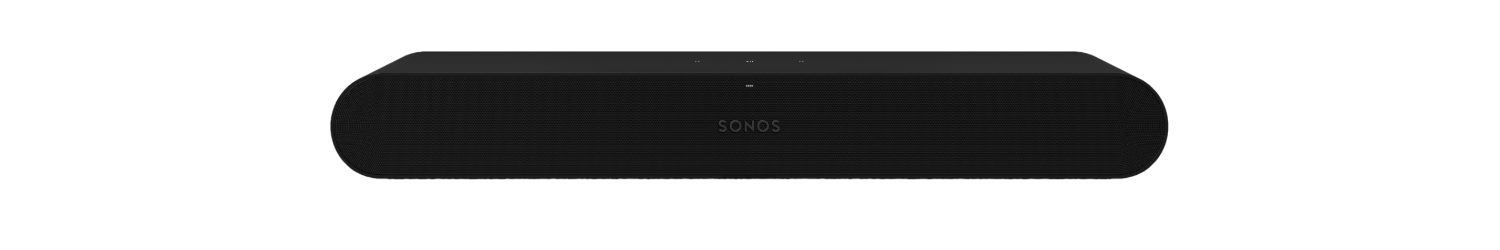 |
|
| Sonos Ray | |
| Price | £279 |
| Colour Choice | Black & White |
| Dimensions | 71mm x 559mm x 95mm (H x W x D) |
| Amplifiers | 4x Class D Digital Amplifiers (one per driver) |
| Internal Drivers | 2 tweeters, 2 mid-woofers, bass reflex system |
| Control | Sonos App, Spotify Connect, Airplay 2 |
| Surround Sound Support | Dolby Digital 5.1, DTS, Stereo |
| Connection to TV | Optical SPDIF |
Sonos Ray Design
On closer inspection, our Sonos Ray Review has identified that it looks very similar to its bigger brothers in terms of the materials used. A polycarbonate material makes up the bulk of Ray’s build, with a perforated grill that should stand the test of time. Size-wise, it’s 100mm shorter than the Beam Gen 2 so as a result of that smaller width, you could get away with using this with a 32” inch TV & above. You’ve still got the same touch control layout that you’ll find on the other Sonos soundbars in the range for play/pause, volume controls, skip track and previous track.
For those that are concerned about privacy with voice control, they’ll be pleased to know there are no microphones built-in like you find on the Beam or the Arc. If you did want to use either Amazon Alexa or Google Assistant to control the Ray with your voice, you can use a separate Google Home or Amazon Echo device. That does also mean you can’t take advantage of Sonos voice control on the Ray.
On the back of the Ray, you’ll find power, an ethernet port, a join button and interestingly only an optical input for the TV (more on that later!).
There’s no remote control supplied either so the IR sensor on the front of the Ray will still receive volume controls from your existing TV remote, albeit without CEC support.
 |
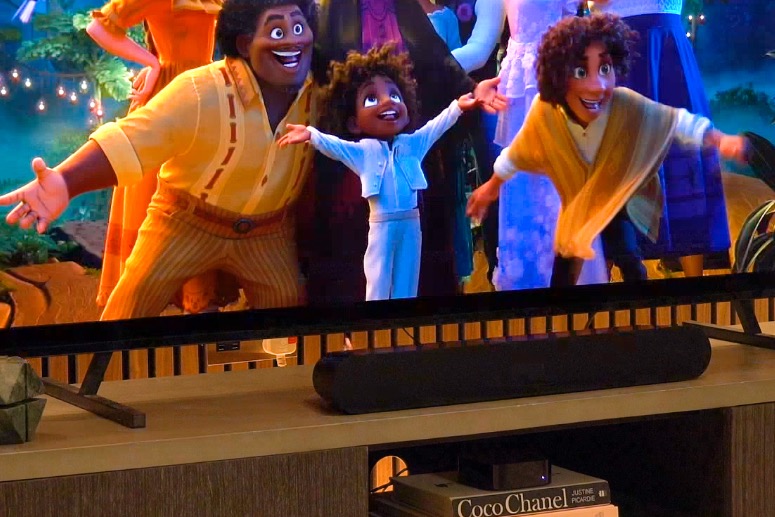 |
Sonos Ray Internals
Inside the Sonos Ray, you get 4 Class-D amplifiers that are powering 2 tweeters for vocals and high frequencies and 2 high-efficiency mid-woofers for midrange and bass.
Sonos have also included a bass reflex system which is a proprietary low-velocity port design claiming to minimise distortion and round out those low-end frequencies.
There’s no dedicated centre channel on the Ray so the soundbar alone is a 2-channel soundbar which can be expanded up to 4.1 if you add a pair of Sonos speakers at the back and a Sonos Subwoofer. All of the drivers are front-facing so this is ideal for those looking to place the soundbar within a TV stand, media unit or a cavity in the wall where there’s not much clearance on either side and having upwards or sideways firing drivers wouldn’t benefit anyway.
Sonos Ray Control
Sonos have made the set-up procedure as simple as it can possibly be. By plugging the Ray into mains power, feeding your TV with the supplied optical cable and then downloading the Sonos app you’ll have the Ray set up in no time.
In terms of controlling the Sonos Ray, you have plenty of choices. You’ve got Spotify Connect, AirPlay 2 for any Apple device user but also hundreds of services built into the Sonos App like Amazon Music, Tidal, Deezer, Apple Music and TuneIn Radio. There’s a long list of what it supports and this is growing all the time.
Once it’s all set up, you can customise the adjustable EQ for those interested in tweaking the bass and treble. Of course, the beauty of the Ray is that it gets better over time with free software updates and this can often add quite a bit of value to the customer. TruePlay tuning is also available allowing you to acoustically optimise the soundbar for the room and environment it has been placed in (Apple device required).

Sonos Ray Sound Quality
No commentary on the sound quality of a speaker is complete without a sound test so play our sound test below and experience the Sonos Ray for yourself:
With our Sonos Ray review, we think a number one concern for budget-friendly soundbars is that although they might boost the volume of your audio, the vocals can get lost in the content. After all, the vocals keep you attached to the storyline and although it’s nice to have power in the midrange and the bass, you’ve got to know what’s going on right?
We didn’t miss a word that was spoken in the content we tested out and the vocals are surprisingly not far off those of the Sonos Beam and the Arc so if you watch a lot of dialogue-heavy content, this will be a big advantage for you. If this isn’t enough, you always have Speech Enhancement to enable if you want to bring out the vocals even further.
The midrange and treble are also really impressive. The Ray is easy to listen to, there’s no harshness or distortion at higher volumes, complimentary to Sonos’ experience in sound engineering and tuning over the years.
 |
 |
We did find the Ray does clip the bass a little bit to protect the drivers when you’re listening at those higher volumes but in reality, you’re probably not going to be listening at those volumes the majority of the time. Overall, the soundstage projection and the detail Ray offers is very impressive.
We were not blown away by the bass, but it was more than adequate and matched what you would expect from the speaker from looking at its design. However, as with all Sonos soundbars, you do have the option to add a separate Sub if you’re pining for more bass.
The Ray will also make a great option for gamers so if you’re thinking of using this as part of a gaming set-up, it’s a great next step up for your TV audio. The same would also apply to PC Gamers who can just plug the Ray into their PCs optical and save space while you’re at it as the Ray would go directly under the screen instead of being either side of your monitor.
Our Verdict
The Sonos Ray isn't for everybody. When you look at the specification of the Ray, at first glance it does not tick all the boxes that you might look for in a new soundbar in 2022 like Dolby Atmos, HDMI, voice etc.
But you have to ask yourself, why do you want to tick those boxes?
Are you looking for Atmos because you’re always watching the latest and greatest films and TV shows and are really after that full immersion when you’re watching your content? If not, you might not actually need it in the first place. If you’re the kind of person that just wants to upgrade your tv audio with clearer and more detailed vocals plus get a great speaker for music that fits into a wider system, then the Ray might be the budget soundbar for you. It might actually save you some money over the Sonos Beam if you don’t require much more than that.
On the flip side, if you do want to tick those boxes, there are plenty of other options out there that will be right for you. And yes, you can get a soundbar with more features for the same money but I think the overall package the Ray offers, makes it a great option and one to consider in the sub £300 soundbar market.
SHOP SONOS RAY
If we can help with anything else, or you had any questions about the Sonos Ray, please just get in touch:
| info@smarthomesounds.co.uk | |
| Live Chat on our Website | |
| 0800 677 1100 |











