How To Achieve Complete Surround Sound With Your Sonos Home Cinema Setup
Whether you’re picking the perfect Sonos soundbar for your space, deciding which subwoofer or rears will help deliver immersive cinematic audio, or want to know the top tips and tricks to get the most out of your Sonos surround sound system. We’re here to guide you through everything and ensure your Sonos home cinema setup is perfectly suited to your space and viewing habits.
At Smart Home Sounds, we know just how daunting setting up the perfect Sonos home cinema system can seem. Due to the constantly evolving Sonos speaker lineup and the endless wireless speaker options available to enhance our listening experience, it can seem difficult to even know where to start. That’s why we’ve put together this guide to show you some of the simplest steps you can take to achieve the surround sound experience that will take your breath away.
Don't feel like reading? We've got some exciting Sonos home cinema content on our YouTube channel. Check out our videos like where we test every Sonos Beam (Gen 2) home cinema setup and more!
A Quick Note For Beginners...
If you’re an experienced home cinema enthusiast and have already gotten your hands on some surround sound equipment, feel free to skip ahead. We’ve even got some answers to your biggest questions and offer some advice on whether you should go for rears or a sub first at the end of the blog. However, if this is your first foray within the Sonos ecosystem, it may be worth getting to grips with the lingo.
You’re likely going to see the numbers 3.1, 5.1, and even 7.1.2 thrown around. So, before you march on, it's worth noting that these numbers are used to explain the features of different surround sound setups.
The first number refers to the number of speaker channels within your setup, and the second explains whether or not there’s a subwoofer present. So, for example, if you’ve got a home cinema 3.1 setup, the “3” indicates the left, right, and centre channels of your soundbar, and the “.1” refers to an additional subwoofer. This sort of setup can be built upon with the addition of a pair of rear speakers like Sonos Era 100’s which would then create a standard surround sound 5.1 setup.
You may find that there is a third number present, and this will vary depending on your soundbar and rear selection. This number represents the number of height channels in your Sonos home cinema bundle. A Sonos Arc Ultra, Sub 4, and 2x Sonos Era 100 bundle would equate to a 5.1.2 setup. The exception to this is adding a pair of Era 300 rears. As a single Era 300 has dedicated upward and sideways firing drivers. Therefore, when paired with an Arc and a subwoofer, it will offer a 7.1.4 setup.
Step 1: Pick the Right Sonos Soundbar: Sonos Ray, Sonos Beam (Gen 2) or Sonos Arc
Soundstage Achieved - 3.0
Whether you’re a TV and film fanatic, music lover, sports fan, or die-hard gamer, the most drastic improvement you can make to your TV’s audio is to add an external speaker like a Sonos soundbar. What will you gain? An immersive audio performance that is nothing short of exceptional, with a wide soundstage, crisp dialogue, and impactful bass.
Now, Sonos has left us spoilt for choice when it comes to soundbars, but which is right for your space?
The Sonos Ray, Beam, and Arc Ultra are all straightforward to install. At most, you will only have to connect the power cord and one other cable, HDMI ARC, eARC, or optical, depending on the soundbar and your TV connections. Once connected, simply download the free Sonos S2 app and follow the step-by-step instructions to complete the setup.
Read our full Sonos S2 App User Guide Here.
Sonos Ray


The most compact and affordable soundbar in the Sonos soundbar range, this is the perfect entry point to the Sonos ecosystem if you have a smaller space like an apartment, studio, or secondary room. In particular, this might be a good option for a bedroom or gaming zone. And don’t be fooled by its size; this soundbar can still pack a punch when used correctly.
Built for versatility, the Sonos Ray is an all-forward-facing soundbar that can be tucked under a TV stand or recessed into a media wall without compromising on sound quality. Unfortunately, with this soundbar, you won't experience Dolby Atmos support or voice assistance, but it is capable of reproducing Dolby Digital Sound, so you’ll still notice a big step up from your standalone TV’s audio.
Connect the Sonos Ray virtually to any TV via Wi-Fi and it will work with your existing remote too with an in-built IR sensor. Much like the entire Sonos soundbar lineup, the Sonos Ray can also be optimised through the Sonos app and is also Apple AirPlay 2 compatible.
Want to hear all of our thoughts? Read Our Comprehensive Sonos Ray Review.
Sonos Beam (Gen 2)
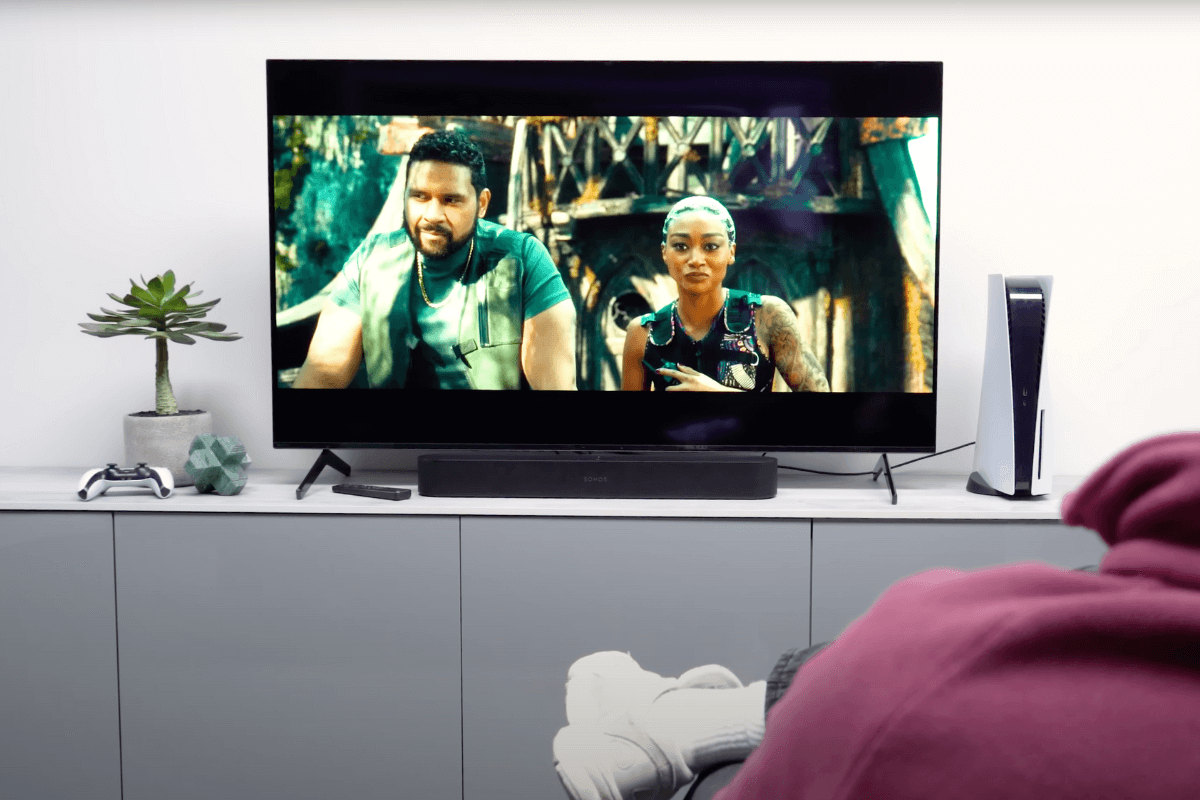
Perfect for small to medium-sized spaces, the Sonos Beam Gen 2 is one of the best compact smart soundbars on the market right now.
Thanks to its three front-firing and two side-firing speakers, the Beam is capable of delivering three-dimensional Dolby Atmos surround sound with a wide soundstage that goes far beyond its form factor.
However, due to the Sonos Beam’s lack of upward-firing drivers, this soundbar relies on innovative technology to effectively stimulate virtual overhead surrounds. Despite this, you can still enjoy your favourite movies, music, TV shows, and more with rich, room-filling audio that is arguably unbeatable by another soundbar at its respective price point.
It’s a cheaper and more space-saving alternative to the Sonos Arc and It still performs incredibly well and includes a lot of benefits, like Apple AirPlay 2 and voice control. It’s an impressive soundbar that can be placed on top of a piece of furniture or wall-mounted and it will be more than adequate for a lot of homes.
Like the sound of this one? Read our full Sonos Beam (Gen 2) review to find out more.
Sonos Arc Ultra

Sonos’ most immersive soundbar experience comes from their premium option, the Sonos Arc Ultra. Building on the success of the original Sonos Arc, the Arc Ultra features a totally revamped 14-driver array with Sound Motion™ bass woofer to deliver even more precise Dolby Atmos effects and some of the best bass performance we've seen from a Sonos Soundbar.
Like its predecessor, the Arc Ultra features dedicated upward-firing drivers. This ensures the soundbar delivers the closest possible home cinema experience from a single unit. Expect Dolby Atmos performance with a significantly wider soundstage than any of the other Sonos soundbars in the lineup.
Built to blend seamlessly into your space, the Arc Ultra can either be wall mounted or placed in front of your TV to suit your space. It is the biggest Sonos soundbar of the bunch, so if space is limited, it may be something to think about before going for this one.
If you have a large space to fill, the Arc Ultra is the ultimate choice. It offers exceptional dialogue clarity, impactful bass, and a wide soundstage that totally immerses you in your content.
Read our Sonos Arc Ultra Review: The Dolby Atmos Soundbar To Beat blog if you'd like to know more.
Want to find out more? Check out our Sonos Soundbar content below!
Step 2: Add A Sonos Subwoofer
Soundstage Achieved - 3.1
When it comes to audio, there are few things more impressive than detailed sound that you can feel in your bones. Often, the route to this sort of soul-shaking audio comes with the addition of impactful low-end. Sonos now offers both the Sonos Sub Mini and the Sonos Sub 4 as subwoofer options to achieve this.
In addition to bringing bold bass, depth, and realism to your audio experience, the performance benefits of adding a subwoofer aren’t just exclusive to the low-end. By design, the Sonos subwoofers are built to take the load of the lowest frequencies from your other speakers too. Freeing up more processing power for your speaker to deal with the higher frequencies like dialogue and mid-range more effectively. To put it simply, if you want to give your soundbar a cinematic boost, get your hands on a subwoofer too.
Adding a Sonos subwoofer to your home cinema setup is another incredibly easy task thanks to the Sonos S2 app. Simply click “Add Speaker” in the Sonos App settings and follow the step-by-step guidance from there.
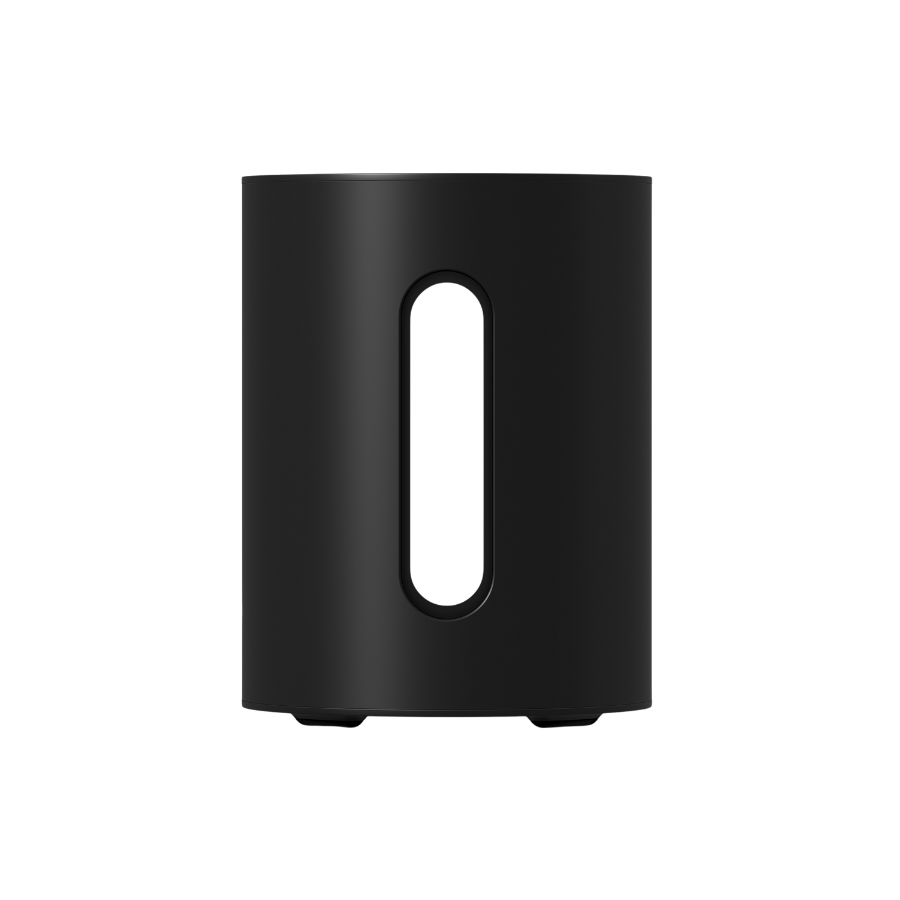

Sonos Sub Mini vs Sonos Sub 4
So, which subwoofer should you pick? Below are some key points for both options:

If you want the simple answer, the Sonos Sub 4 is the more powerful unit of the pair and will be the best option if you’re looking for optimal bass output to fill those larger spaces. This is a great pairing for the Sonos Arc Ultra and is a regular feature in the Sonos home cinema bundles available from us.
If you have a larger space with a Sonos Beam (Gen 2) or are particularly after rumbling, impactful bass, then the Sonos Sub 4 might also be a good addition to your setup.
However, if you are in a smaller space or are concerned about disturbing neighbours, then you might not need the power of the Sonos Sub 4. Instead, the Sonos Sub Mini might be a better solution for you.
We generally recommend the Sonos Sub Mini to those with the Sonos Ray or Sonos Beam (Gen 2) or people in a small to medium sized space. The Sonos Beam and Sub Mini are a killer combination, available at a more affordable price point than the Sonos Arc Ultra and Sonos Sub 4, making this a worthwhile option to consider.
The Sub Mini has really changed the game when it comes to picking a subwoofer. It’s given users options for the type of bass they want in their homes and enabled more Sonos users to access the benefits of enhanced bass output.
Admittedly, it’s not always as simple as we’ve made it seem, and although there are pros and cons to both options, it's always worth doing a little more research. So, before making your final decision, make sure you read our Sonos Sub Mini vs Sonos Sub 4 blog to find the perfect subwoofer for you.
Step 3: Connect A Pair of Sonos Rears

So, you’ve got a great soundbar and some serious bass too. Is there a need to add anything else to your setup? The short answer is yes. If you want to fully immerse yourself in home cinematic audio that comes at you from all angles, you’re going to want a pair of rear speakers as well.
All of the Sonos home cinema bundles are wireless and simply need a mains socket for power. Once paired within the Sonos S2 App, the surrounds will automatically receive the audio from your soundbar when added to the same zone.
What do you gain? Well, in addition to the true surround sound effects, much like the subwoofer, the rears will offload the processing power for surround channels from the soundbar and allow it to focus purely on the remaining audio channels. You’ll notice the benefits in all sorts of content, but Dolby Digital 5.1, Dolby Atmos or DTS content will be optimised the most to take your viewing experience to the next level.
What Are Your Rear Surround Sound Speaker Options?

Sonos doesn’t make things easy when it comes to rear selection due to the wide array of options they offer.
Sonos Era 100
Starting with a focus on value and performance, the Sonos Era 100 now takes centre stage as the ideal choice for those seeking compact rear speakers with impressive sound quality. Coming in with an RPP of £498 a pair, these are the next evolution from the Sonos One SL and boast a 25% larger woofer and an added tweeter in each speaker, so you can expect a step up in audio performance.
The Era 100s also feature Bluetooth connectivity and a USB-C line-in connection via the Sonos Line-In adapter, but sadly, both would be disabled if you used the speakers as rears. Now they are slightly taller speakers than the SLs, but they are still compact and versatile enough that they would work well in most spaces.
We would say that the added cost of the Era 100’s is worth the stretch when it comes to performance. The difference isn’t huge, but when you listen over a long period of time, you notice the areas where the Era 100’s have a real impact.
Action sequences are particularly impressive, as any bass-heavy elements that come from behind have more oomph. These offer more room-filling performances too, making them a great choice for the majority of spaces.
Sonos Era 300



The class-leading Sonos Era 300’s are in their own category of surround sound rears and give another level of surround sound immersion. As Dolby Atmos speakers and Sonos’ first attempt at upward-firing rears, the Sonos Era 300s have been designed to offer a totally different listening experience. However, they are only compatible with an Atmos-enabled Sonos Soundbar like the Sonos Beam (Gen 2) or Sonos Arc.
The Era 300’s have a very unique driver array with two sideways firing woofers, two sideways firing tweeters, one upward firing tweeter, and one front-facing tweeter. The front-facing tweeter is actually disabled when these are used as rears in a Sonos home cinema, though, as Sonos believes this gives the best effect from the speakers in this setup.
The height channels of the Era 300s sync with those of your Sonos Soundbar, enabling you to experience both front and back height effects. That means if a plane flies overhead, it will start on the soundbar's height channels and then end on the back channels, which gives you a full 3D audio experience. The overall experience is incredibly immersive and fills your space with sound.
When it comes to Dolby Atmos films, the combination of the Era 300s and a Sonos Arc is a no-brainer. The two work together brilliantly and completely envelop you with surround sound effects. Of course, this setup is a step up in cost, but it’s the closest thing to replicating cinematic-level performance in the comfort of your own home.
Sonos Five
If you’re on the lookout for a more premium option to fill a larger space, or if you're looking for rears that deliver what we’d describe as one of the best performances on the market for sound quality and audio accuracy, then a pair of Sonos Five’s is the way to go.
They offer a very different experience from the Era 300s and a more “traditional” rear surround performance. However, they are bigger, more powerful speakers with a more impressive bass performance.
Struggling to choose between the Sonos' premium rear offerings? Read our Sonos Era 300 vs. Sonos Five: Which Premium Speaker is Best blog
IKEA Symfonisk & Ceiling Speakers
Now, if you’re concerned about the aesthetic functionality of your rear speakers, there are a couple of other options you can consider. If you’re looking to stand out, you could integrate the IKEA Symfonisk speaker lamps into your home cinema setup. However, if you’re looking for a more discreet option, you could use a set of ceiling speakers or in-wall speakers to achieve complete 5.1 surround sound. All you'll need to do is get your hands on a Sonos Amp. From here, you can then connect a set of Sonos ceiling speakers, In-wall speakers, or any other brand for a completely clutter free setup.
Want a more in depth analysis of your surround speaker options? Read our Which Sonos Speakers are Best for Surround Sound Rears blog.
Sonos One / Sonos One SL
The Sonos One (Gen 2) speakers or Sonos One SL's have both been discontinued, but they remain a popular option on the second-hand market due to their impressive sound, high performance, and affordability. If you already have a pair of these speakers, they still offer excellent compatibility as rear surrounds in a Sonos home cinema setup.
Sonos One SLs, are the “speechless” version of the Sonos One (Gen 2), meaning they have no mics for voice control. This isn’t an issue when used as part of a surround sound system with a Sonos Arc, Arc Ultra or Sonos Beam (Gen 2), as these soundbars handle voice control functionality.
For those looking to buy new speakers, you’ll need to consider the current Sonos lineup, such as the Sonos Era 100, which offers updated features and improved performance for those building or expanding their setup.
Why not watch our Top 3 Tips for Adding Sonos Surround Speakers video below!
Breaking Down The FAQ's
Rears Or Subwoofer First?
|
A. This is a really difficult decision and ultimately there is no straightforward answer. However, if you’re a bass lover and enjoy listening to bass heavy tracks or you’re looking for more impact from your surround sound system then a subwoofer is a great choice. Budget and space are always worth taking into account too. And we’d recommend getting a Sub first if you’ve got a larger space or a slightly bigger budget right now. On the other hand, if you’re looking for a more immersive viewing experience with audio all around you or, if you’re worried about neighbours complaining about the noise, then rears would be a better place to start for you. We also recommend being conscious of the space too. So, make sure you’ve got enough space behind a seating area for rears before investing. Watch our Sonos Home Cinema Upgrades | Sub vs Surrounds on YouTube for a more in-depth answer. |
Can I Mix & Match Surround Sound Speakers?
|
A. Unfortunately not. Sonos surround sound speakers must both be the same model. For example, two Sonos Era 100's can be used as surrounds but a Sonos Era 100 and Sonos Era 300 cannot. |
Other Useful Content
Blog: Sonos Arc Ultra & Sonos Sub 4 Announced: Everything We Know So Far
Video: Sonos Ace Review: We're Surprised
Video: Testing EVERY Sonos Arc Surround Sound Setup
Video: Sonos Buying Guide 2024: What to Buy?
For more information any Sonos products, get in touch and one of our Tech Guides would be happy to help!
| info@smarthomesounds.co.uk | |
| Live Chat on our Website | |
| 0800 677 1100 |
Why buy from Smart Home Sounds? We offer Lowest Price Guarantee, Extended 6-Year Warranty* and Free Next Day Delivery*. Looking for more personal advice?














