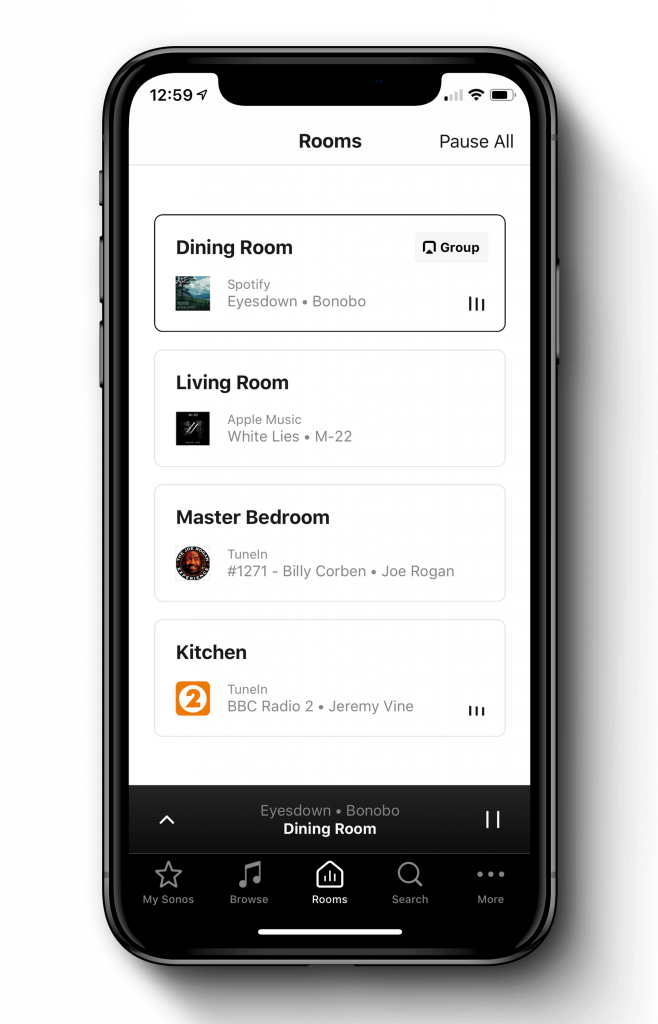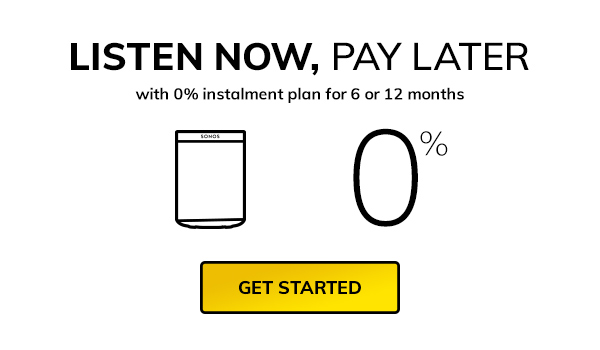Fill your Coffee Shop, office or Small Business with the joy of music using sonos
It's a Monday morning setting - quirky little coffee shop, sipping a double espresso to give that extra kick that's mandatory for the longest day of the week. In the corner of the room, a Sonos One SL and its bigger brother, the Sonos Five, collaborating seamlessly to make background music effortless.
Without stating the obvious, Sonos and SMEs go hand in hand, and whether it's a coffee shop, salon, retail shop, office or restaurant, Sonos speakers can provide your customers or staff with the background music to inspire, relax or motivate - both indoors and outdoors.
"65% of business owners say background music increases staff productivity"

Sonos Is cost effective and simple to set-up
The beauty of the Sonos system is the simplicity of set-up, and the flexibility to add one speaker to a small coffee shop or 20 speakers that provide the music for a large office or retail space.
Choosing a Sonos system for your business reduces a lot of cost and hassle associated with a traditional audio system. Set-up is extremely easy and can be carried out by anyone who has connected a mobile device to a WiFi network before. It's that easy but don't take our word for it watch our setting up Sonos Video
Sonos speakers are very powerful, even "The Baby" of the family, the Sonos One SL, produces some pretty imposing sound. The Sonos Move is slightly larger and louder but is also portable, which maybe add or hinder convenience depending on your requirements.
This leaves us with the largest speaker and is by far Sonos' best-sounding smart speaker to date. The Sonos Five is a complete powerhouse with the widest sound stage, excellent clarity, and crystal clear vocals.
Quick tip
You may want to consider including the Five in your set up no matter how small your organisation is and here’s why:
The Line-In feature
Want to connect that old CD player, Turntable or old iPod Classic to your Sonos system? The line-in input on the Sonos Five, Sonos Amp or Sonos Port makes this possible. Simply connect your device to the line-in connection on the back of the Five and then select this option from the Sonos app.
A great feature of the Sonos system is once you have external audio device such as a CD player connected to the line-In jack on one of your Sonos smart speakers, the line-in audio is then available on any Sonos smart speaker in your system.

STEP ONE - CHOOSE YOUR SONOS SET UP
Small
The go-to smart speaker for your coffee shop, salon and offices should be the Sonos One SL. The One SL offers big sound from a compact form factor and with a wide range of accessories available mounting and integrating this speaker into your space is effortless.
The One SL features an updated modern look with the addition of AirPlay 2 should this be required. Most customers are surprised at what the One SL will do in your space, both for music quality and sound distribution.
For ambient music, it's perfect and will even go louder. There's no chance the music will disappear unless you want it to. If your room is really small, then start with one. You can always add one or two later.
Note. The Sonos One SL does not feature voice control but if this is required, simply upgrade to the standard Sonos One with Voice control.
Medium
Depending on the size and shape of your room, install 2 - 4 Sonos One SLs or Sonos Moves in your desired space. If you want a speaker for a quiet area like the toilets, desk or till, then add a One SL to the mix, and you'll be sweet.
Large
OK, here's where it gets fun and most importantly, loud. Without a doubt, you're going to want at least one Five in your system or maybe even all Fives. 1 - 2 Fives where the music will be loudest, and maybe be add a few Sonos One SL's to the more secluded or quiet areas where background music is necessary.
Outdoor

What about if you have an outdoor seating area and want to extend the music outside for those warm summer evenings?
Use the Sonos Amp to wire up some outdoor, wall-mounted speakers and they'll link in with your indoor Sonos system in complete harmony.
We have a range of outdoor speakers at different performance levels and price points which all work great with the Sonos Amp - and they're all fully resistant to the elements so they can be kept outdoors all year round!
Installer Tip
A successful audio install will offer a balanced sound level throughout the whole business premises. There is nothing worse than turning up a speaker loudly so the audio reaches another part of the business only to make it uncomfortable to sit/stand right next to that speaker. Sometimes the better option, if budgets are tight, is to downsize the speaker and install more speakers to give that balanced audio throughout.
Add a Sonos TV speaker to your meeting room TV set-up
Not only can Sonos provide the audio for the main spaces in your business, they also offer a choice of two soundbars that can easily connect to your Meeting room display.
Connection of either a Sonos Arc or the smaller Sonos Beam is effortless with only one cable required from the Soundbar to your TV. Transform your presentations with crystal clear audio of any content shown on the TV.
When not being used as a TV speaker, Sonos Soundbars also integrate into the full Sonos ecosystem, allowing them to play music individually or be grouped with all the other Sonos speakers in your set-up.
We would recommend the Sonos Beam for the majority of meeting room set-ups or the Sonos Arc for larger meeting room spaces. If you would like some help choosing the right Soundbar for your space, please get in touch, and one of our specialists can assist.
Individual volume & Music settings for each Speaker / Room
To play all speakers at once simply press ‘group’ . Then control the volume of each speaker from the app. This means instead of having one speaker in an area blasting really loud trying to fill the whole room, you can have multiple Sonos speakers, spread them out and have the volume at a controlled sound.
In the Smart Home Sounds office, the music is chilled whereas the warehouse tends to be a bit more upbeat!
STEP TWO - Connect Your SONOS Smart Speakers
There are two possible ways to set up your Sonos system. Please see the options below to determine which option will work best for your business. Both options are easily selected when you start the walkthrough setup on the Sonos App.
Option 1 - WiFi
This uses your existing WiFi network to connect your Sonos speakers. This is a very quick and easy method of connection. If you are using this method in a business where customers are allowed to use the WiFi network, we would strongly recommend having a separate SSID such as a guest network for your customers to use. If your customers are allowed to connect to the same network as the Sonos system they could simply download the Sonos app and connect to your Sonos system and start altering volume and music choice.
Option 2 - Sonos Mesh (preferred for Commercial applications)
This method of connection is where you hardwire a Sonos smart speaker or Boost to your business network. Only one device needs to be wired into your router or network point to launch a reliable mesh network on a separate wireless channel.
This means that your speakers don’t have to talk to the WiFi router directly, but rather can connect reliably through any nearby Sonos smart speaker. This increases the range of your Sonos system, and frees up the standard WiFi for your guests, customers or colleagues and ensures that you’ve got great connectivity no matter how large your business or how many WiFi devices you use.
STEP THREE - MOUNTING YOUR SONOS SET UP

Sonos speakers can be standing on their own, on tables, desks, and shelves, however we recommend mounting them on the walls to get the best sound from your system. By doing this you achieve a wide surround sound which fills your room from corner to corner.
Mounting Sonos is extremely easy and the best way to do so is using the wide range of accessories available from Flexson. View the complete range of Sonos accessories
STEP FOUR - find your perfect music service
Unfortunately, it's not enough to simply use your personal music service and play the music in your business. To play music in public, you must have the relevant PRS license which is an annual fee, however some music services built for business include this with the subscription.
Our business music service of choice is Soundtrack your Brand, built for Sonos speakers starting at subscriptions from £34.99 per month. With a library of over 500 million songs and hundreds of playlists to choose from, you'll never be short of ideas on what to play. You can even personalise it to your taste and the service will play radio based on what you like, so you never have to worry if the wrong song will come on.
Finally... have fun with it!
The great thing about Sonos is that you can access it with any smartphone, tablet or computer through a simple push of an app. So here are a couple of ideas for how to have fun and make the musical experience for your customers unforgettable:
Sonos Jukebox - Why not have an iPad or maybe a Launch port at the coffee counter, desk or bar so your customers, staff, and colleagues can access the music, select their favourite tracks, add tracks to the Sonos queue and make their own personal playlists. How cool would that be, giving your customers their own Jukebox! You could even reward customers with incentives like a free coffee, merchandise or vouchers for the best weekly playlist.
Music themed days - Mix up the days of the week with music themed days. Chuck some funk on, on Mondays to cheer up your customers, staff, colleagues and banish their weekend blues. Or maybe Dance tracks on a Friday to give people that #FridayFeeling.
But hey, we can't give away too many ideas! You can enjoy Sonos in many ways and we just want to highlight a few ideas that can be used. So back your Spotify / Apple Music / Deezer account and get started! All the music you could ever want in one app, through one system, in your business.
Let us help!
If you are a business looking to install a Sonos system, we offer a floor plan mark-up service where we can recommend speaker positioning, quantities required and an indication of cost. We also promise to match or beat any genuine UK Sonos price and offer 6 year extended warranties with every Sonos purchase.

Fill out the form below and let us know what you're looking to achieve or email us on info@smarthomesounds.co.uk with your floor plan and we'd be happy to help.
Contact Form
"*" indicates required fields
About Smart Home Sounds
Smart Home Sounds is a UK Sonos specialist dedicated to filling homes & workplaces with the joy of music. We can provide help & advice on the full Sonos range, as well as help with choosing the right speakers for your space. All orders from smart home sounds include free next day delivery and extended a 6-year warranty.
*Photo credit - Pinchpont & Spoke & Stringer