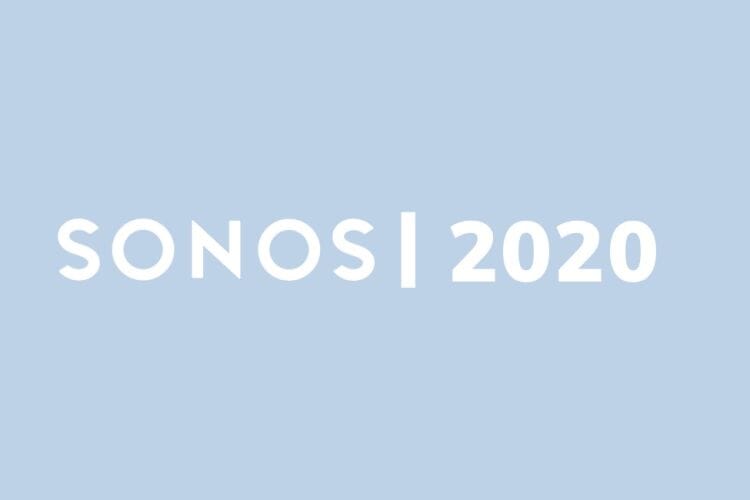Your questions about Dolby Atmos on the Sonos Arc, answered
One of the longest-anticipated features of a Sonos soundbar is the addition of Dolby Atmos and it’s built right into the new Sonos Arc.
It’s part of the reason why the Sonos Arc has already sold thousands upon thousands of units globally.
But what exactly is Dolby Atmos, how do you get it and how do I know if my TV will even support it? This is what we are going to cover in this blog so by the end of this blog, you should be much more informed about whether the Arc is worth your money.
What is Dolby Atmos?

Plenty of TV and speaker manufacturers are now starting to produce audio-visual equipment with Dolby Atmos on board.
Rather than use Atmos as a marketing term, we think it’s crucial for our customers to understand what it actually is so they can be well-informed about the product they are purchasing.
Dolby Atmos is a form of audio compression which is responsible for distributing sound to relevant channels or speakers within the Sonos Arc soundbar. So for example, if a car moves from left to right, Atmos will match the position of the car to the closest speaker in the Arc so it feels as close to what it would sound like in real life. When you go to the cinema, the chances are you are watching the movie in Dolby Atmos.
All audio compression formats process sound, however the difference with Atmos is that it interprets the sound as individual 3D objects and as the Sonos Arc uses a phased speaker array, the sound can be bounced off the walls and ceilings using its upward and sideways firing drivers so the correct sounds arrive at your ears at the correct time.
This maximises the level of immersion you get with TV, movies and music.
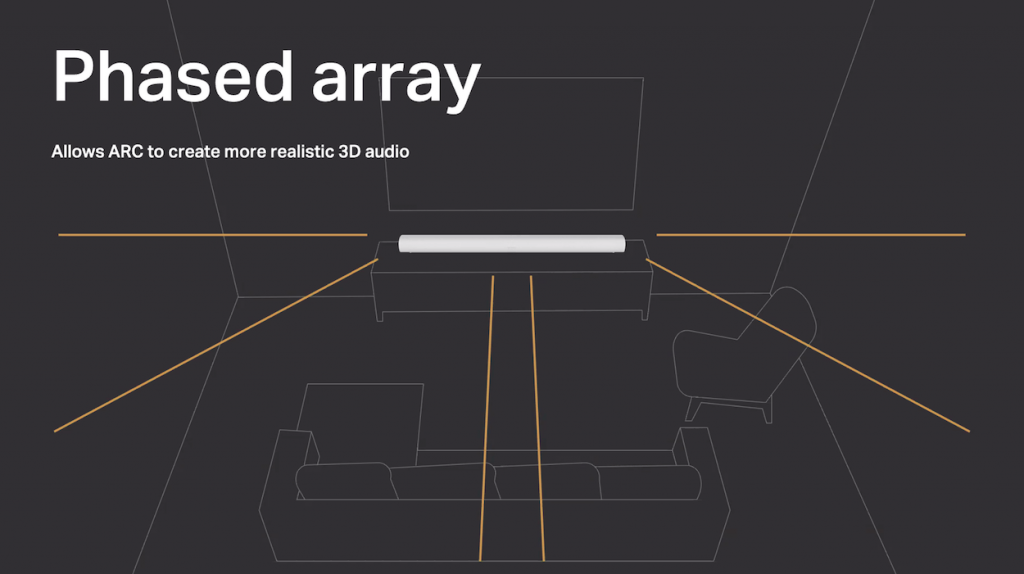
How do I get Dolby Atmos with the Sonos Arc?
As Dolby Atmos is still relatively new, only limited amounts of content currently has been recorded in Atmos, however in future, this will be the go-to audio compression for producers to use.
Fortunately, the Sonos app will tell you if you are receiving Dolby Atmos through the Arc on the Now Playing screen.
However, to receive Dolby Atmos, you also need to check that your TV can pass it through.
Sonos state for the best experience, your TV will need to have an HDMI-eARC connection. This looks like a standard HDMI connection that we have all seen in the past but it should be labelled as eARC on the back of the TV.
This connection was added to some TVs from the end of 2018 onwards so if your TV has an eARC connection, quite simply, you will automatically be able to enjoy lossless Dolby Atmos content at its full potential when you’re watching it. You’ll also get Dolby True HD content which is the uncompressed version of Dolby Atmos.
If you have a TV prior to 2018, it is likely your TV will have a standard HDMI-ARC connection. Some TVs are able to pass through Atmos using the Dolby Digital Plus codec whereas others are not, so it may be worth doing some research with your particular TV model to see if yours can do it.
If your TV does not have an HDMI-ARC connection, you can still use the Digital Audio Output, also known as optical, and you can benefit from Dolby Digital content but Atmos will not be available.
All aspects of your TV set up must support Atmos so please below checklist to ensure you are able to receive Dolby Atmos content when you watch it.
The Dolby Atmos Checklist
- Is the programme you’re watching recorded in Atmos?
- Is your streaming service (E.g. Netflix) the correct subscription level to enjoy Atmos content?
- Does your streaming device (e.g. Apple TV, Roku, Fire Stick) support Atmos?
- Does your TV have an eARC? If it just has an ARC, will it pass through Atmos?
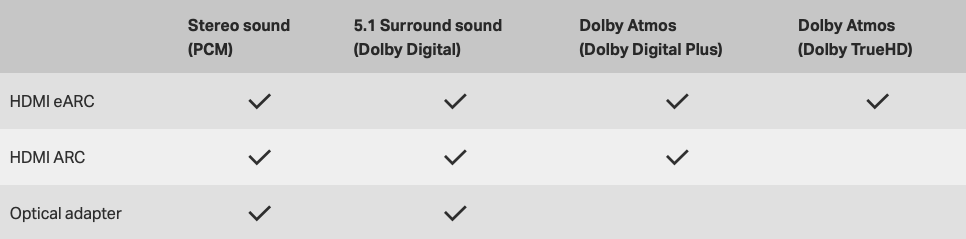
I'm not able to get Dolby Atmos - what now?
What if you find out your TV doesn’t support Atmos? Should you replace your TV? We would say if you were in the market for a new TV anyway and you want to benefit from Atmos, you need to put the eARC connection at the top of the list for your TV search.
If you’ve only purchased your TV in the last few years and you are generally happy with it, then you can still benefit from Dolby Digital audio on the Sonos Arc and still make use of the upward and sideways firing drivers for an immersive experience, until the time comes to upgrade the TV, which could be when Atmos is more prevalent.

Right now, Dolby Digital is still the most commonly supported codec on streaming services and TV shows so the majority of what you’ll be watching will not be in Atmos.
In our testing, we sampled the same content in Atmos and Dolby Digital and while Atmos was incredible, Dolby Digital still sounds fantastic. If we were to quantify the difference, we would say Atmos adds another 10-20% of immersion due to the way in which it can be more specific with where the sound is directed.
Verdict
Dolby Atmos is a great feature if you’re able to get it, but if your TV does not support it, we wouldn’t suggest that you should not buy the Sonos Arc as the majority of content is still Dolby Digital anyway and still sounds exceptional.
We think we are a few years away from Atmos becoming mainstream yet so you can still get a huge upgrade on your existing TV speakers until the time comes to upgrade the TV - and once you do, you’ll also upgrade your listening experience in the meantime.
Shop Sonos Arc
Need more info?
We put the Sonos Arc to the test in our in-depth video review below.