A Guide to adding Sonos Surround Sound Rears
*Updated for November 2024*
By the end of this article, you'll know how which are best Sonos surround sound speakers for your space, how best to position them and how to optimise them in the Sonos App
We've also filmed a Youtube video on our top tips for creating the best Sonos surround sound setup, so if you'd like to find out more please watch below! (Please note: The video doesn’t cover the Arc Ultra, but the tips still apply!)
For more of our Sonos speaker recommendations, check out our complete Best Sonos Speakers to Buy guide.
Why Should You Add Surrounds to a Sonos Soundbar Setup?
If you have a Sonos Beam, Sonos Arc, Sonos Arc Ultra or any of the older Sonos TV speakers including the Sonos Playbar or Playbase then you may be considering if it’s worth adding surrounds. So why would you add them in the first place?
Whether you’re simply looking to boost your TV sound performance or are on your way to creating the best Sonos surround sound setup for home cinema, we can all agree with the great director, George Lucas, who famously said:
“The sound and music are 50% of the entertainment in a movie”
So with that in mind, picture this...

It’s a Friday night, you’re tucked up on the sofa ready to watch a movie from the comfort of your own home. With no one munching on popcorn to distract you, full immersion is what you’re craving. And if it’s full immersion you’re after, rear surround sound speakers are what you need.
Sonos soundbars sound impressive on their own but having one box in your room is only going to do so much when it comes to hearing sounds all around you and filling the void between the TV and where you’re sitting.
When you add a pair of surrounds, the Sonos soundbar that you’re using will offload the processing power for those channels & divert all of the surround sound information to the surround speakers, letting the soundbar put more effort into the remaining audio channels and adding a new dimension of immersion as you are put right in the centre of the action.
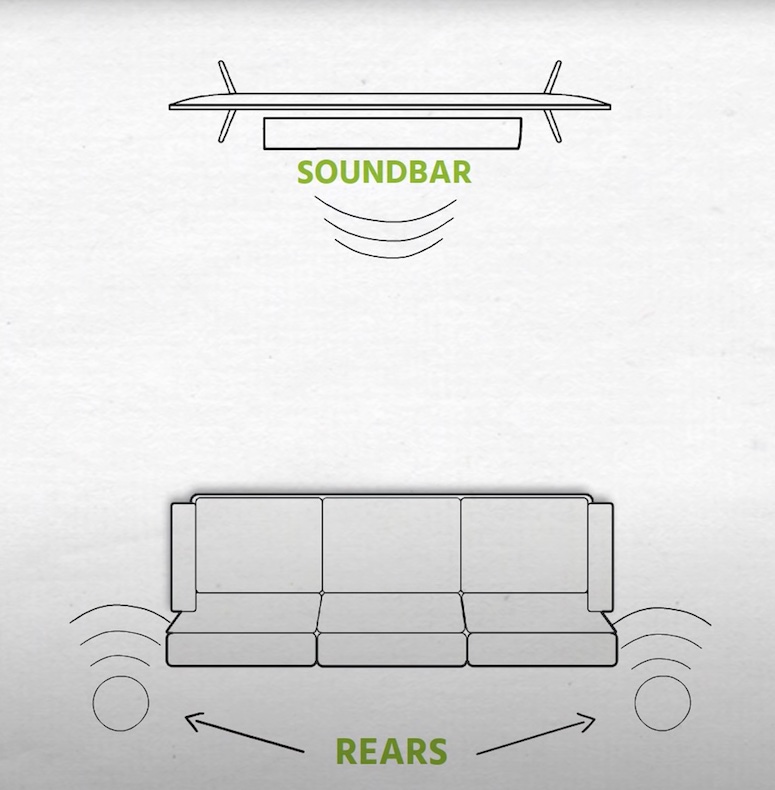
Adding a surround effect is particularly immersive for action movie content with explosions, fighting scenes, driving scenes etc. Any other content that you watch that supports Dolby Digital 5.1, Dolby Atmos or DTS will play through the surrounds but the great thing about Sonos is that if you’re watching in stereo or even playing music, it will simulate a surround sound effect as and when it thinks it will benefit so you can get the most out of the surround sound speakers.
So how do we make sure we’re getting the most out of our Sonos surround sound setup?
1: Which Sonos Surround Speakers Are Best For Your Home?
Selecting the right surround sound speakers is the first step to creating the ultimate Sonos home cinema. In the past, this decision was fairly straightforward—most setups were well-suited to a pair of Sonos One SLs. However, with the discontinuation of the One SLs and the introduction of the Sonos Era 100 and Sonos Era 300 speakers, the options have broadened considerably.
Now, the ideal choice will depend on your specific setup, room size, and the level of immersion you’re looking to achieve. These latest additions to the Sonos range provide greater flexibility and customisation, ensuring there’s something to suit every home cinema enthusiast.

Sonos Era 100
RRP: £498 per pair (see latest pricing)
The direct replacement for the Sonos One (Gen 2), the Sonos Era 100 is part of Sonos’ next-generation of speakers. With an additional tweeter and 25% larger woofer, Era 100 has been designed to produce a better performance with a wider soundstage and improved bass than its predecessor. The Era 100 is a great choice for those looking to be fully future proofed when adding rear surrounds to a Sonos home cinema.
The new and improved design of these speakers features an aesthetic refresh and upgraded connectivity that ensures they’re a seamless and unobtrusive addition to your home that will complement every space.
Still not sure on the Era 100? Read our Sonos Era 100 Review
Sonos Era 300
RRP: £898 per pair (see latest pricing)
As a brand new entry into the Sonos lineup and their first ever upwards-firing rear option, the Sonos Era 300 really has changed the game when it comes to surround sound. Capable of delivering true Dolby Atmos and the thrill of multi-directional spatial audio to your home, you can experience a truly immersive cinematic experience that hasn’t been seen before from Sonos.
It’s worth knowing, the Era 300 is only compatible with a Dolby Atmos enabled soundbar so if you’re planning on using these as rears, you’ll need a Sonos Arc Ultra, Sonos Arc or Sonos Beam (Gen 2) to do so.
Placement Tip: For the best sound quality, remember to leave about 2 feet of overhead clearance and don’t place the Era 300 in an enclosed space like a bookshelf as it could impact dispersion and playback clarity.
Want to know more about the Era 300? Read our Sonos Era 300 Review

Sonos One SL
RRP: £358 per pair (see latest pricing)
Historically, Sonos One SLs were the most common option when it came to Sonos surround sound speakers. However, since the release of the Sonos Era 100, their replacement has taken the reigns in this department.
Priced with an RRP of £358 a pair (with this set to be reduced as they enter Sonos' legacy pricing structure), these are nice and compact speakers that will provide all you need for a powerful and immersive surround sound experience. They are available in black or white and they don’t take up too much space either.
The SL stands for 'speechless' so these speakers won't offer support for voice control but if they are connected to a Sonos soundbar with voice capabilities (Sonos Beam Gen 2, Sonos Arc or Sonos Arc Ultra) then you wouldn't need those features anyway.
💸 Money Saving Tip: Despite being discontinued by Sonos, One’s/One SL’s will still deliver more than enough performance in a home cinema. They’re now a cheaper alternative to the Era range if you can find them available anywhere. You might not be future-proofed but it's worth bearing in mind that you can always move them elsewhere in the home if you ever need to upgrade your Sonos surrounds.
Sonos One (Gen 2)
RRP: £398 per pair (see latest pricing)
The only difference between the Sonos One SL and Sonos One Gen 2 is that the One Gen 2 supports voice control via Amazon Alexa and Google Assistant. Therefore, the One Gen 2 is recommended for use with Sonos soundbars which do not offer support for voice control such as the Sonos Playbar or Playbase.
If you have a Sonos Beam, Sonos Arc or Sonos Arc Ultra, which already have support for voice assistants, then we suggest saving yourself £40 and opting for a pair of Sonos One SL speakers.
Note: Following the release of the Sonos Era 100 and Era 300, Sonos have since begun phasing out the Sonos One (Gen 2). Despite no longer being as readily available for purchase, If you've got a pair already, they're still a very capable rear surround sound option for your Sonos Soundbar.

Sonos Five
RRP: £998 per pair (see latest pricing)
The Sonos Five is the largest and most powerful speaker in the Sonos lineup. The only times we would recommend using Fives as your Sonos surrounds is if your seating position is quite a distance from your TV, (at least about 7 metres away) or you’re trying to fill a very large space.
Overall a pair of Sonos Five speakers would offer a more immersive, powerful experience than 2 x Sonos One/SL as the speaker is more capable sonically. However, as the Sonos Five is an extra £320 per speaker, you will need a considerably larger budget as well as having the space to accommodate them.
Sonos Amp & Passive Speakers
You can connect up a Sonos Amp (RRP £699) to power a pair of in-ceiling speakers, in-wall speakers, floor-standing speakers or bookshelf speakers and as long as you’re connected up to the Sonos Amp you can use any brand you like for those.
Built-in options would offer a more discreet aesthetic, blending into the walls or ceiling. For rears, we would recommend in-wall speakers over in-ceiling speaker options as the speakers will be positioned at a better listening height. Ceiling speakers will offer a slightly different experience with the sound coming more from overhead than behind.
IKEA Symfonisk Speakers
IKEA and Sonos have collaborated on a range of Symfonisk speakers which can be used as rears to a Sonos soundbar. You can choose between the IKEA Symfonisk Lamps, IKEA Symfonisk Shelf or even the IKEA Symfonisk Picture Frame but you must use 2 of the same products as rears.
These speakers all work like any other Sonos speaker, so they can be grouped in the app, and have been designed to blend in more with the rest of your room. On the whole, we still think the Sonos One SL offers the best performance for the price but if you’re looking to save some money, then you may find the Symfonisk speakers are a good solution.
Can you use the Sonos Roam, Sonos Roam SL or Sonos Move as rears?
Unfortunately, it is not currently possible to use any of the Sonos portable speakers as your surrounds.
2: What's The Best Sonos Rear Speaker Placement?

Step two involves optimising your Sonos surround sound speaker placement. Since every room varies in size and shape and Sonos offers a variety of surround sound rear options, the positioning of your surrounds will depend on your own specific circumstances. However, we’ve highlighted some general guidance that’s worth considering.
Our Recommended Positioning:
- Speakers positioned at the optimal listening height (roughly at ear level when seated)
- Placed a distance of approx. 1-2 feet from your head
- Tilted slightly inwards towards your seating position
Where to Place Sonos Era 100, Sonos One, One SL and Play:1's for Surround Sound
For an optimal audio experience, Sonos suggests placing speakers a couple feet away from your viewing position on each side, angled towards you.
Where to Place Sonos Era 300’s for Surround Sound
We recommend positioning the Sonos Era 300 speakers a couple of feet away on either side of your primary viewing area. Due to their unique driver array, there's no need to angle the Sonos Era 300’s towards a specific "sweet spot" since every location is considered ideal; instead, opt for the Era 300's with their front grilles facing the TV.
Where to Place Sonos Five’s for Surround Sound
Just like the Sonos One or Era 100, position each Sonos Five a few feet from your listening spot, angled towards it.
Optimal Sonos Rear Placement in Challenging Spaces
Due to the layout of your room, achieving this optimal positioning might not be feasible. If your speakers are going to be placed more than a few feet away from your head, we recommend instead positioning them facing towards the TV.
If your sofa is at an angle to your TV or you have multiple seating areas in your room, then we suggest choosing your main sofa (normally one directly in front of your TV) and positioning the Sonos surround speakers behind that.
Floor stands can be used to optimise the height of your rears by placing them at the ideal listening height of around 1m. If you’ve got lower or slightly higher furniture, you can get adjustable stands which can be raised to 1.3m or lowered to 0.7m.
No space for floor stands? We’d suggest wall mounting speakers to try to get them in that optimal position. Be sure to tilt them slightly downwards to ensure the audio doesn’t go right over your head. Of course, ceiling speakers are the exception to this rule.
SHOP SONOS ACCESSORIES
3: How Can You Optimise Your Sonos Surround Audio Settings in the Sonos App?
Step three is ensuring that your speakers are fully optimised in the Sonos app (make sure you’re running the latest software). Below are 4 ways you can optimise your rears in the Sonos App:
1. Trueplay Tuning. This is where the Sonos app uses an iOS device and test tones to analyse the shape and layout of your room to acoustically tweak and optimise your setup for your surroundings. This process takes about 5 minutes and can be repeated if you change the positioning or setup of your Sonos speakers.
Got an Era 100 or Era 300? Well, following their release Sonos announced Android users can now use a new method called Quick Tuning, which uses the microphones in the Era speakers to analyse the space and make any tweaks needed. It’s not as effective as Advanced Trueplay Tuning but a great addition nonetheless and a good sign for Android users moving forward.

2. Adjust the Surround Audio TV level. To increase the volume of your Sonos surround sound speakers, head to settings > tap the room > find Surround Audio > use the TV level slider to increase or decrease the volume of your surrounds to your desired level. Take care not to overpower the soundbar - we recommend level 2 or 3 if you want a little boost from your Sonos surround sound speakers.
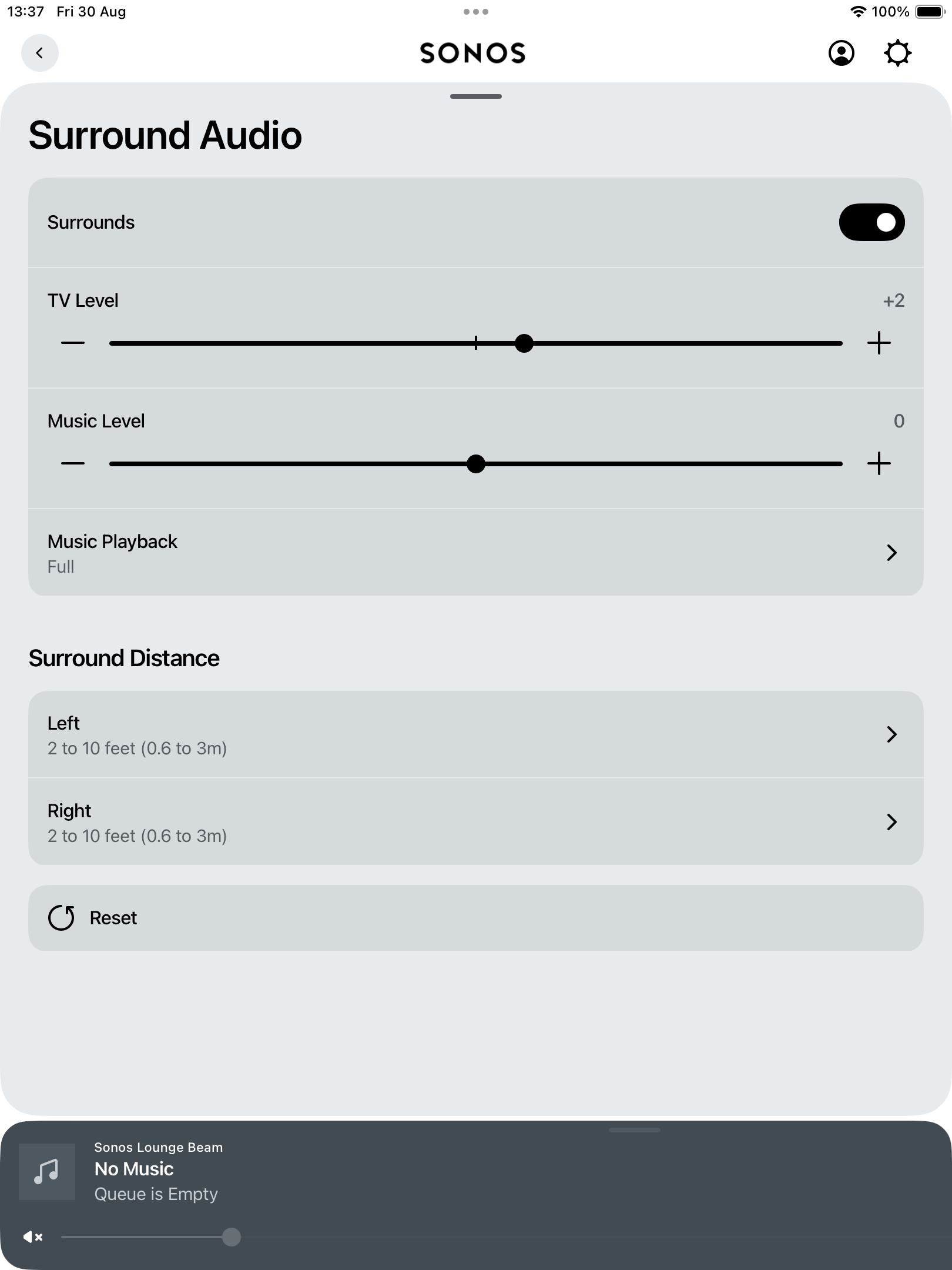
3. Adjust the Surround Audio Music Level. Below the TV level slider, there is a slider for the volume of the surrounds when listening to music only. We recommend keeping this on default. Instead, use the Music Playback setting to choose between ambient and full.
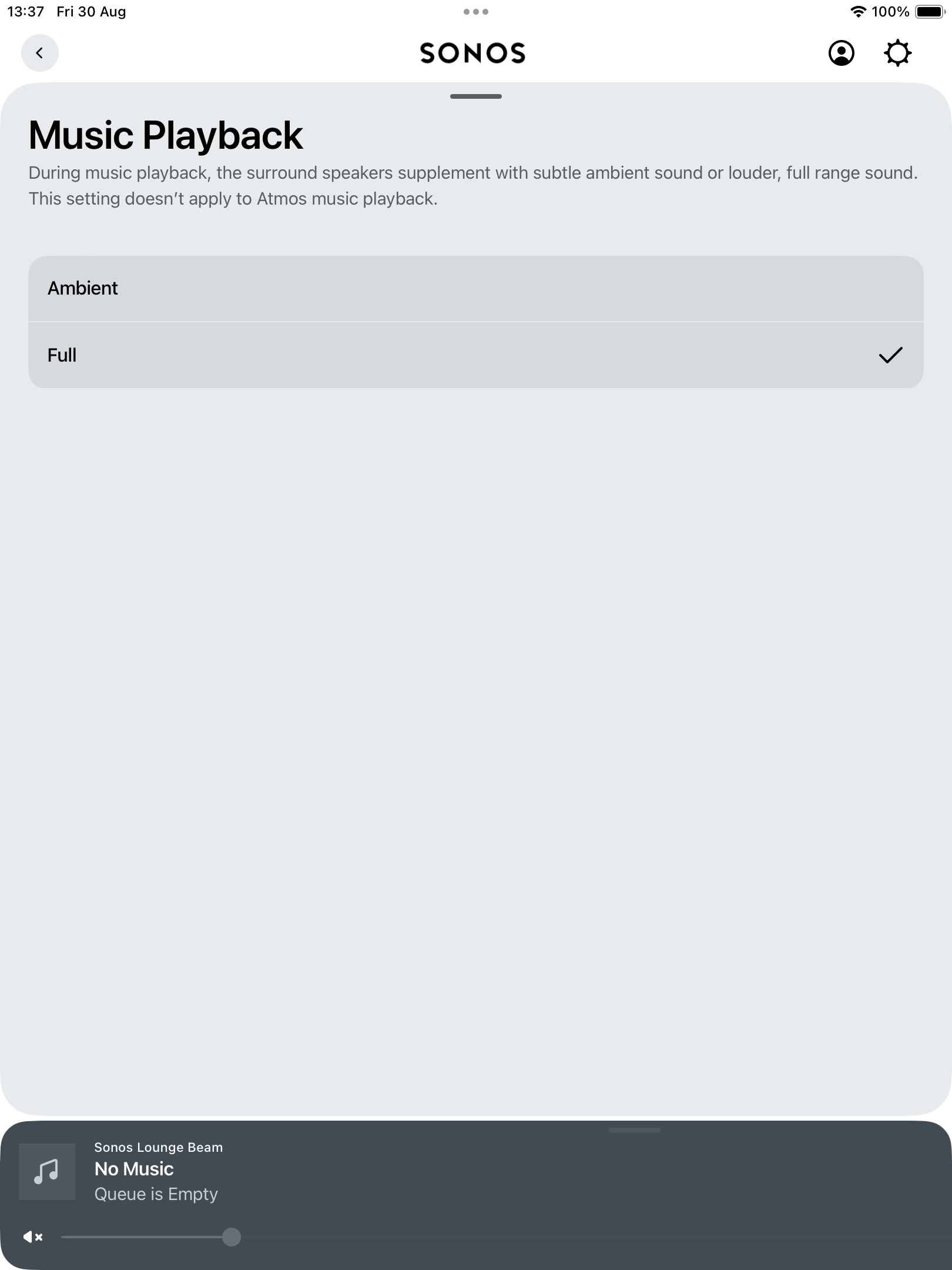
4. Set the distance of your left and right surround speakers. In the Sonos app you can select the distance of the rear speakers from your seating position so it can tweak performance accordingly. If you've already run Trueplay Tuning then this option will be greyed out, having been optimised already. If you can’t run Trueplay then this is a good option.
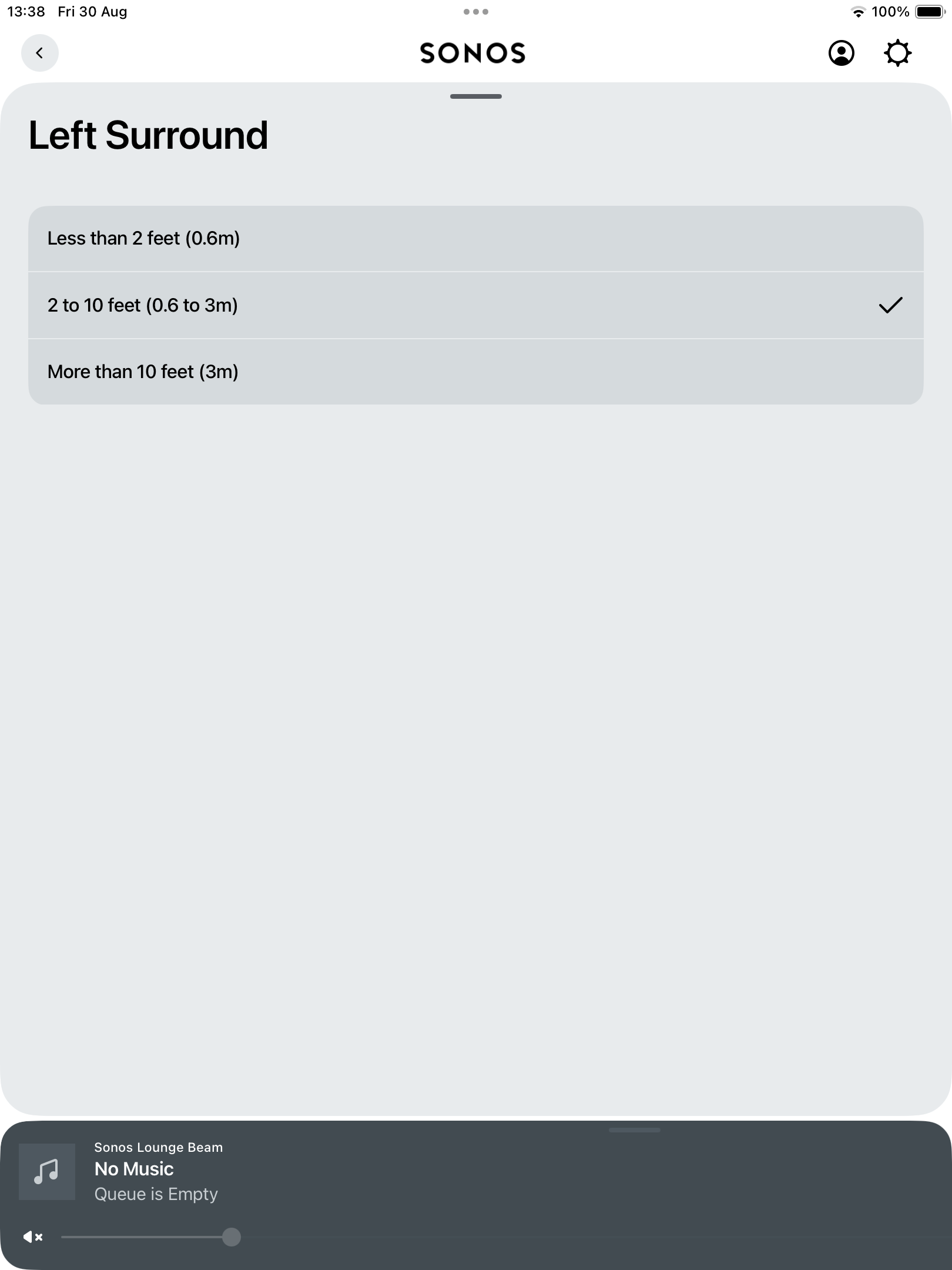
5. Using Era 300’s? Adjust the Height Audio Level. To adjust the Era 300's height audio level, head to settings > tap system > tap the room > find height audio > use the height level slider to increase or decrease the height channel audio level during playback. Level 1 or 2 is a great place to start for a nice overhead boost.

Overall, there are plenty of small adjustments you can make to improve the performance of your Sonos surround setup to maximise immersion and optimise your home audio setup. If you would like any more personalised advice for your specific room layout, budget or preferences then just get in touch and we can help you with our free speaker design service. Our team are always here to help!
Other Useful Content
Blog: Sonos Home Cinema: Complete Setup Guide
Blog: Sonos Era 100 vs Sonos One (Gen 2): What's The Difference?
Blog: Sonos Era 300 vs Sonos Five: Which Premium Speaker is Best?
Video: Samsung Q990D vs Sonos Arc Ultra, Era 300s & Sub 4: Choose Wisely!
| info@smarthomesounds.co.uk | |
| Live Chat on our Website | |
| 0800 677 1100 |











