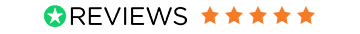Your Mini Basket
Apple Music & Sonos Hands-On Review
Apple Music in every room of your home, finally! See what Smart Home Sounds thinks of Apple Music on Sonos.

It's finally here
When Apple Music launched in June 2015, thousands of Sonos users were quick to take to forums and social media asking the vital question: will Apple Music ever come to Sonos? Apple & Sonos responded and 6 months later Smart Home Sounds has a hands-on review of Apple Music on Sonos.
It's clear that Apple were keen to work with Sonos on bringing Apple Music to the home. For Sonos to be the first smart speaker to integrate Apple Music is a big validation for the Sonos system and one potential customers should take note of.
“Many of our members love Sonos and want to enjoy our service throughout their homes,” Apple’s Senior Vice President Eddy Cue said in the statement. “We’re thrilled to be working with Sonos to provide the Apple Music experience in even more places fans enjoy music.”
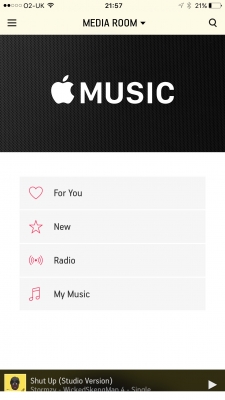
How does it differ from Apple's native app?
Existing Apple Music subscribers will instantly feel at home when adding Apple Music to their Sonos systems. You are immediately presented with 4 main large music selection boxes:
- For You
- New Music
- Radio
- My Music
For non Apple subscribers the following is offered from each section:
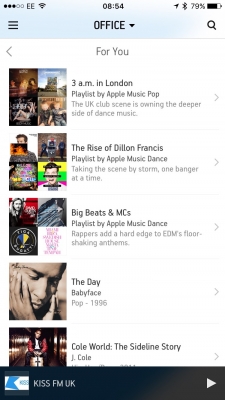
FOR YOU
This is playlists and albums specifically selected based on your initial favourite artists and genres you selected at setup. As time goes by, it takes into consideration what you have been listening to and provides what it thinks to be relevant selections of music. The more you use Apple Music the better the selection gets. Personally, I have been using Apple Music since launch and am now finding the 'For You' tab great for finding that classic album I forgot about, or a new artist I’m keen to hear more from.
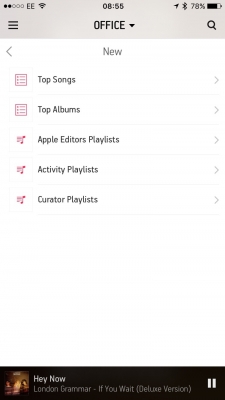
This is, as you may expect, the place to find new music. Top Albums and Songs are divided into genres for you to easily find new music from the genre you love. There are also three more tabs to explore, which for us are what makes music streaming services hard to beat.
Apple Editors
This is Cupertino's own DJ’s recommended playlist selections based on a selected genre. For example, selecting dance from the Apple editors selection you will be presented with playlists such as: Driving to Dance, A-list dance, Intro into Fat Boy Slim, Ibiza Poolside Chill, 90s Dance Classics and many more. These playlists are great for discovering new music and keeping variety in the genre you enjoy.
Activities
Subscribers familiar with Spotify will instantly relate to the Activities tab. Apple Music serves up playlists based on everyday activities such as driving, cooking, celebrating, romancing, running and many more. This is a great way to listen to music based on your current mood or activity.
Curators
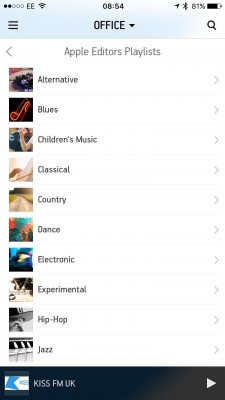 The Apple Music curators section brings together a group of authoritative voices in music we all know and trust. From Rolling Stones to DJ Mag to Pitchfork and to the growing THIS IS Music curator. Apple have partnered with the respected music curators and sources to keep you up to date on what’s hot across all major genres and guide you through this new world of streaming music.
The Apple Music curators section brings together a group of authoritative voices in music we all know and trust. From Rolling Stones to DJ Mag to Pitchfork and to the growing THIS IS Music curator. Apple have partnered with the respected music curators and sources to keep you up to date on what’s hot across all major genres and guide you through this new world of streaming music.
Radio Tab
With the integration of Radio tab comes direct access to the critically acclaimed Beats 1 station. This is something we have been waiting for at Smart Home Sounds since Apple Music launched in June 2015. It is now the radio station of choice in the Smart Home Sounds office. When Apple launched its streaming service it headhunted the services of Zane Low to head up the Beats 1 station with no specific genre in my mind, just good music, non-genre specific. For those not familiar with Beats 1, it's one radio station that streams worldwide 24 hours a day. Shows are broadcast from the UK, New York and Los Angeles. Zane Low may be the big name show host but our favourite show is the London broadcast with Julie Adenuga, as many reviews we've read agree.
Be the DJ? Along with Beats 1 radio on Apple Music there is also an option for the user to build their own station.
Just select any song, album or artist and it will practically build itself. Adjust the mix to hear more songs you know or discover unfamiliar gems. Love a track? We’ll play more like it. The more you fine-tune the station, the more personalised it becomes.
The last and final music selection tab is My Music
As the name suggests this is where all your previously saved / purchased music resides. This is split up into Artists, Albums, Songs and Playlists. Any previously bought iTunes music will be also be available in the relevant folders along with any added Apple Music selections. This also works for iTunes Match albums that have been uploaded. The Playlist tab does have a few options available when selected. You have a Recently Added option, which is where any recently added smart playlist created by Apple reside. There is also an Apple Music playlist folder where all playlists created by Apple you have added reside. Below these 2 tabs are all of your personally created playlists including any previous playlist you have made on iTunes over the years.
Personally, this is the tab I hope we see some updates on soon. Wishlist items would be when selecting Albums, Songs or Artists, a Recently Added section at the top of each genre. With our ever growing libraries, it's nice to get to your latest music quickly. Another feature I would like to see is the ability to display albums & songs by date added as well as alphabetical order. At present, it is also not possible to add a song to an Apple playlist via the Sonos controller or if you find an album of interest you can’t add it to your Apple Music library from the Sonos controller so it would be available when you are next at your MacBook or iPad. This was a feature Spotify didn’t have at first but does today. The above are all small software tweaks that I’m sure Apple will add over time.
Summary
In summary, Apple Music is a great addition to the Sonos system and one that solidifies Sonos as the number 1 choice for multi room audio. Apple Music subscribers now have a great way to play their music libraries throughout their home on a range of high quality Sonos smart speakers. For non Apple Music subscribers, I think it's going to be a service to closely watch as when the might of Apple target an area they rarely fail to come out on top.
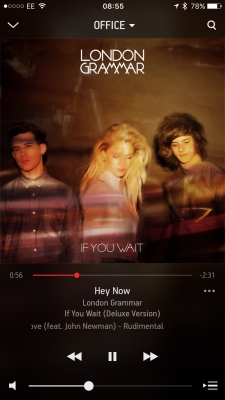
ABOUT SMART HOME SOUNDS
Smart Home Sounds is a UK Sonos specialist. We provide expert advice on the full Sonos range, from a single Play:1 to a full Sonos surround system with Playbar, Sub, and Play 1's.
All our blogs are written in conjuction with our sister site Play Audio.